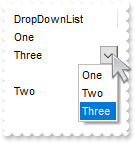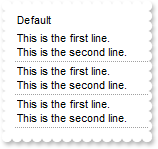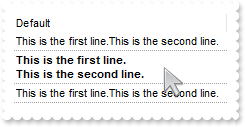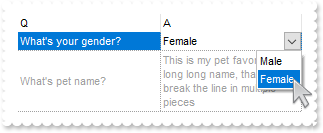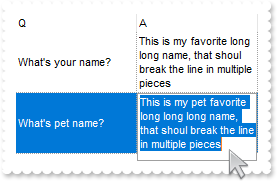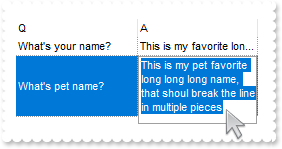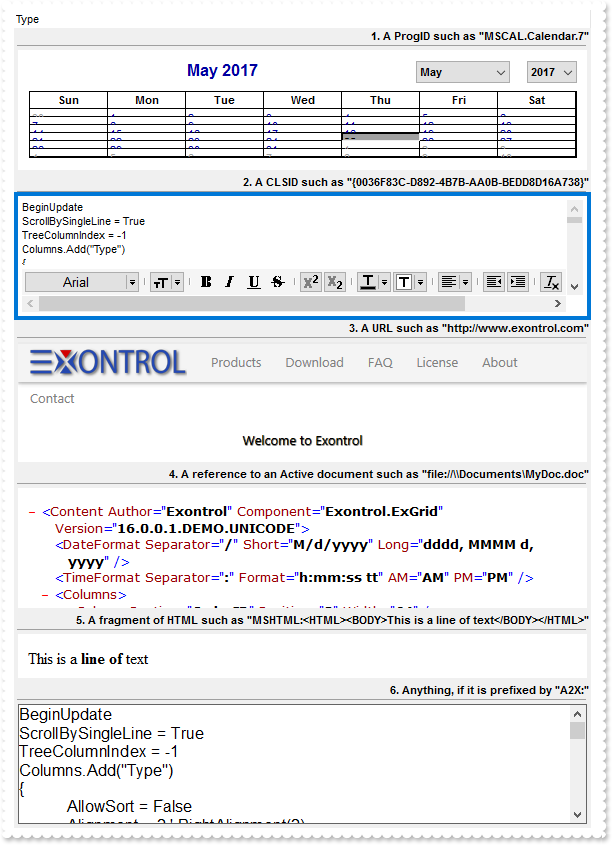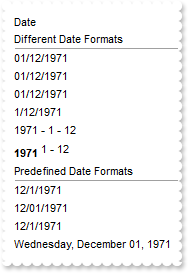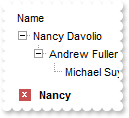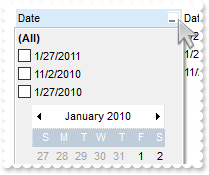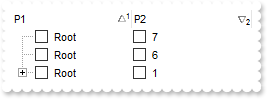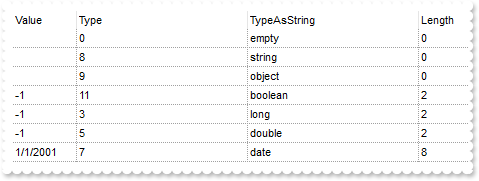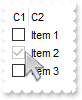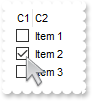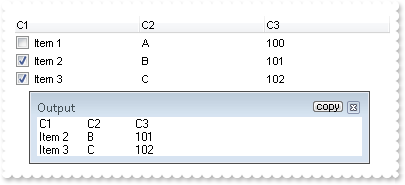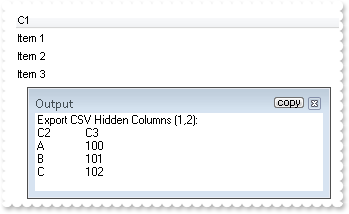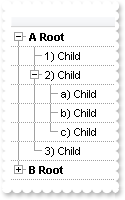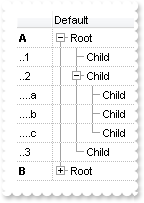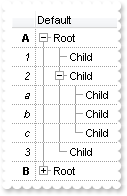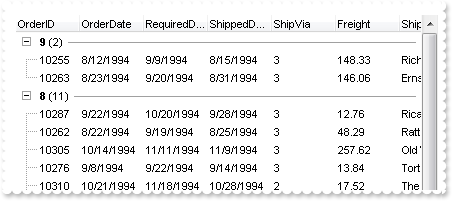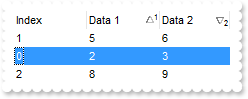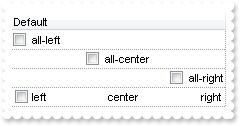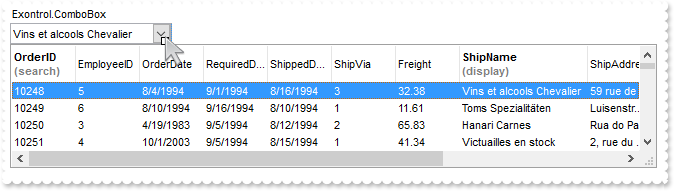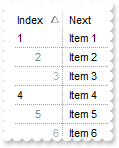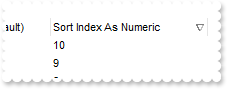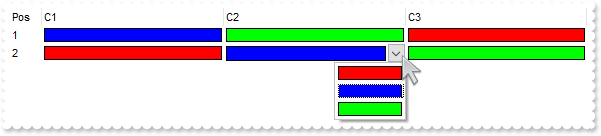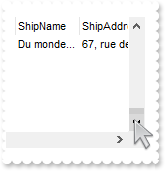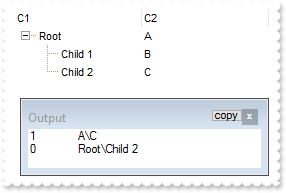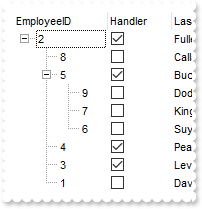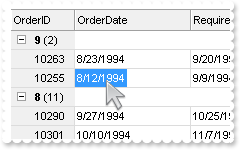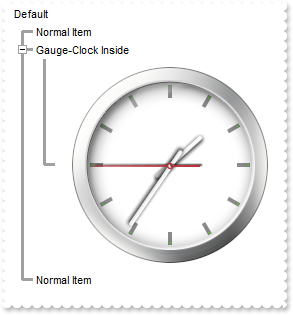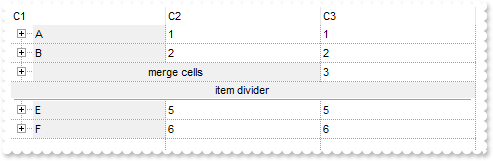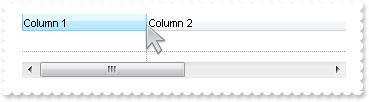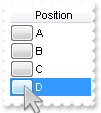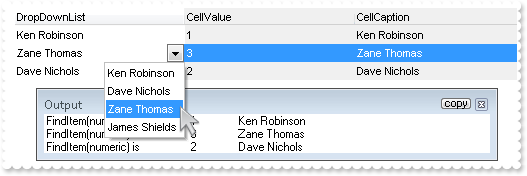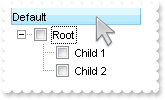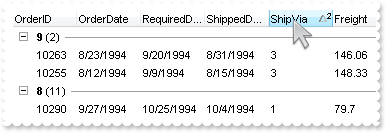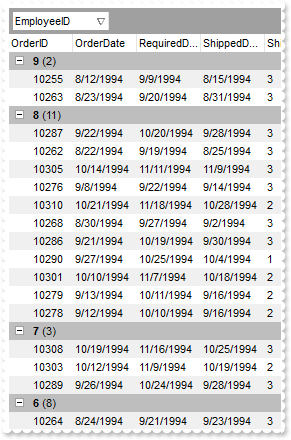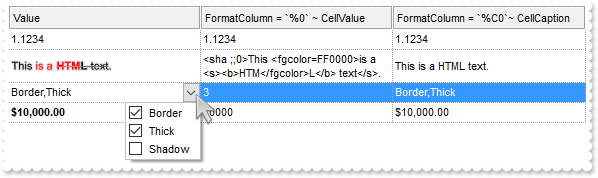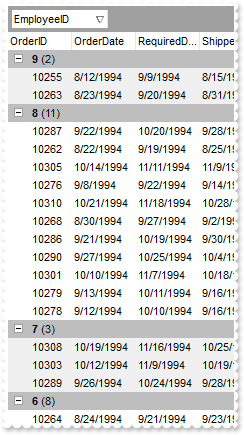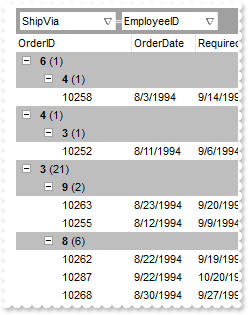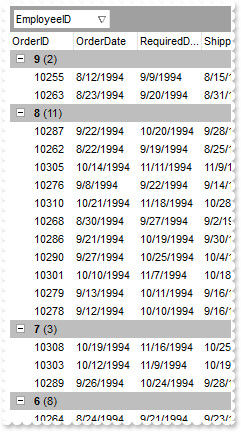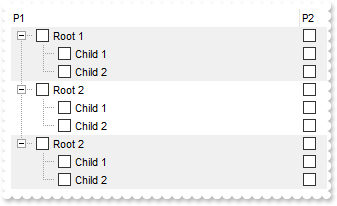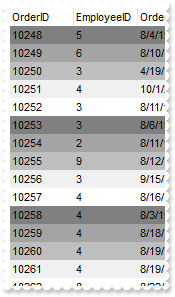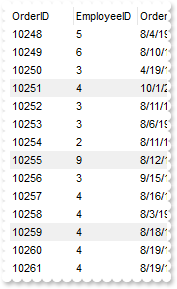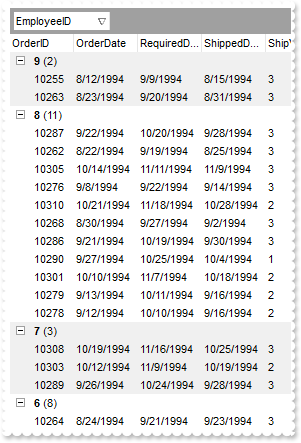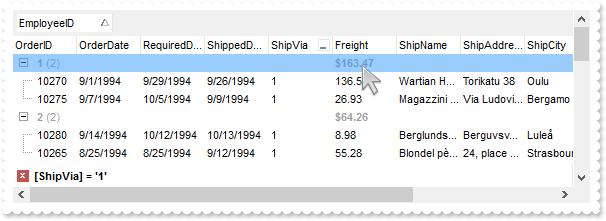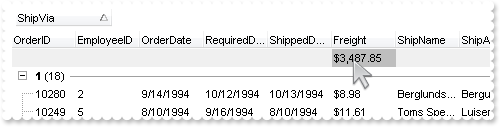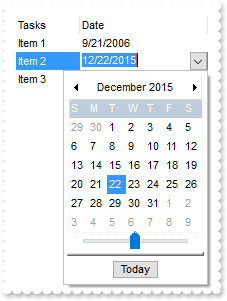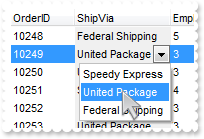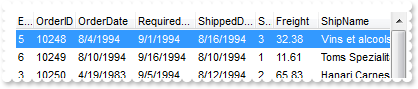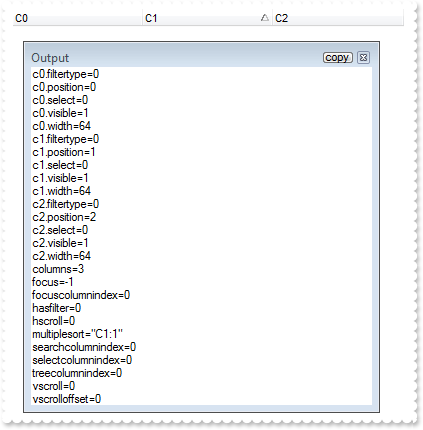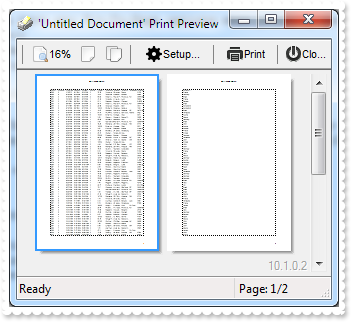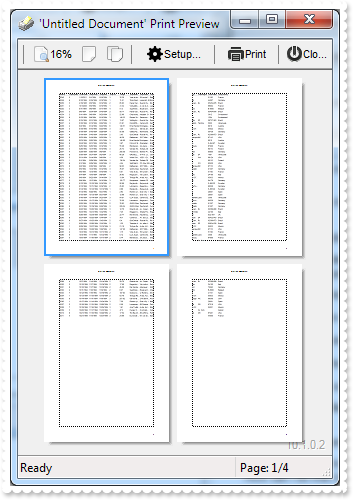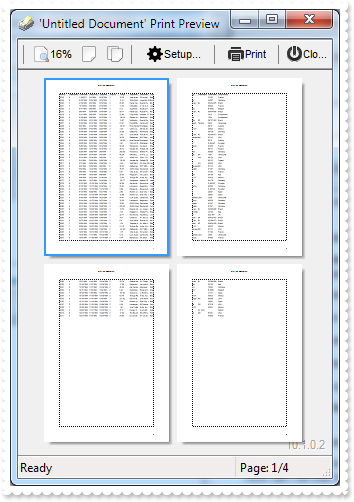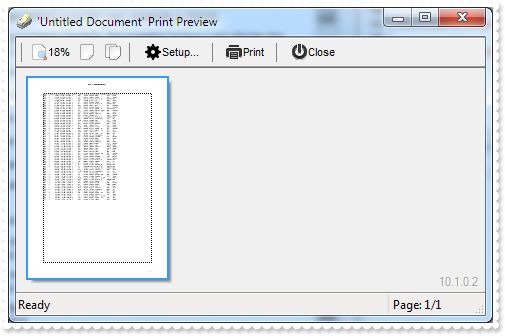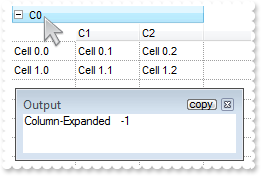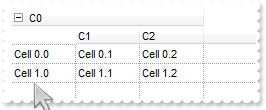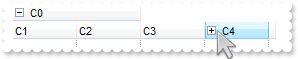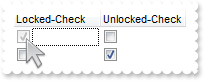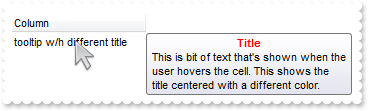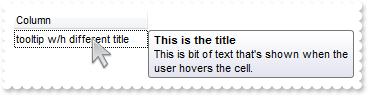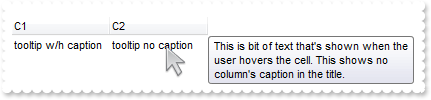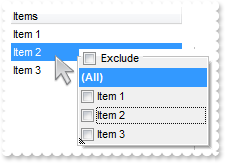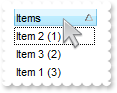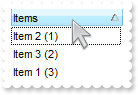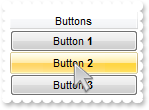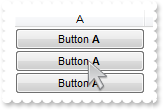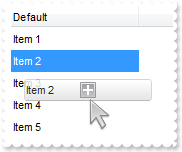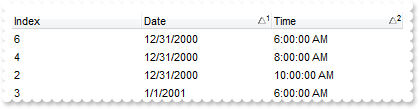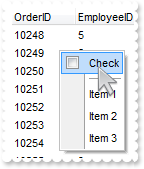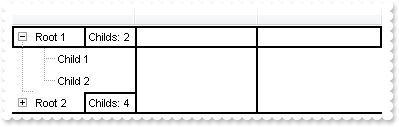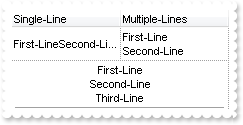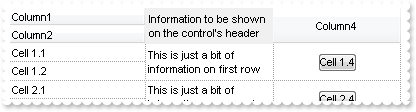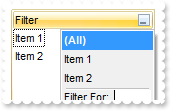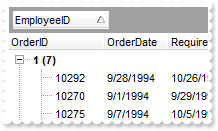|
1000
|
It is possible to search for an item ( inside the Editor ), case insensitive
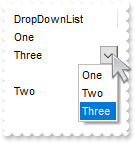
<BODY onload="Init()">
<OBJECT CLASSID="clsid:101EE60F-7B07-48B0-A13A-F32BAE7DA165" id="Grid1"></OBJECT>
<SCRIPT LANGUAGE="VBScript">
Function Init()
With Grid1
.BeginUpdate
With .Columns.Add("DropDownList").Editor
.EditType = 3
.AddItem 1,"One"
.AddItem 2,"Two"
.AddItem 3,"Three"
End With
With .Items
.AddItem Grid1.Columns.Item(0).Editor.FindItem(">ONE")
.AddItem Grid1.Columns.Item(0).Editor.FindItem(">ThRee")
.AddItem Grid1.Columns.Item(0).Editor.FindItem("ONE")
.AddItem Grid1.Columns.Item(0).Editor.FindItem(">tWo")
End With
.EndUpdate
End With
End Function
</SCRIPT>
</BODY>
|
|
999
|
The text after the BR-tag is in same line as the text before the BR-tag (entire column)
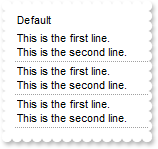
<BODY onload="Init()">
<OBJECT CLASSID="clsid:101EE60F-7B07-48B0-A13A-F32BAE7DA165" id="Grid1"></OBJECT>
<SCRIPT LANGUAGE="VBScript">
Function Init()
With Grid1
.BeginUpdate
.DrawGridLines = 1
With .Columns.Add("Default")
.Def(17) = 1
.Def(16) = False
End With
With .Items
.AddItem "This is the first line.<br>This is the second line."
.AddItem "This is the first line.<br>This is the second line."
.AddItem "This is the first line.<br>This is the second line."
End With
.EndUpdate
End With
End Function
</SCRIPT>
</BODY>
|
|
998
|
The text after the BR-tag is in same line as the text before the BR-tag (individual)
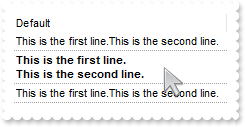
<BODY onload="Init()">
<OBJECT CLASSID="clsid:101EE60F-7B07-48B0-A13A-F32BAE7DA165" id="Grid1"></OBJECT>
<SCRIPT LANGUAGE="VBScript">
Function Init()
With Grid1
.BeginUpdate
.DrawGridLines = 1
.Columns.Add "Default"
With .Items
.CellValueFormat(.AddItem("This is the first line.<br>This is the second line."),0) = 1
h = .AddItem("<b>This is the first line.<br>This is the second line.</b>")
.CellValueFormat(h,0) = 1
.CellSingleLine(h,0) = False
.CellValueFormat(.AddItem("This is the first line.<br>This is the second line."),0) = 1
End With
.EndUpdate
End With
End Function
</SCRIPT>
</BODY>
|
|
997
|
Can I disable an item once the user selects a new value into a different item
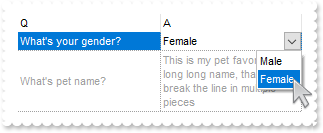
<BODY onload="Init()">
<SCRIPT LANGUAGE="VBScript">
Function Grid1_Change(Item, ColIndex, NewValue)
With Grid1
With .Items
.EnableItem(.ItemByIndex(1)) = NewValue
End With
End With
End Function
</SCRIPT>
<OBJECT CLASSID="clsid:101EE60F-7B07-48B0-A13A-F32BAE7DA165" id="Grid1"></OBJECT>
<SCRIPT LANGUAGE="VBScript">
Function Init()
With Grid1
.FreezeEvents True
.BeginUpdate
.ScrollBySingleLine = True
.DrawGridLines = -2
.Columns.Add "Q"
.Columns.Add "A"
With .Items
h1 = .AddItem("What's your gender?")
With .CellEditor(h1,1)
.EditType = 3
.AddItem 1,"Male"
.AddItem 0,"Female"
End With
.CellValue(h1,1) = 1
h2 = .AddItem("What's pet name?")
.CellValue(h2,1) = "This is my pet favorite long long long name, that shoul break the line in multiple pieces"
.CellSingleLine(h2,1) = False
End With
.EndUpdate
.FreezeEvents False
End With
End Function
</SCRIPT>
</BODY>
|
|
996
|
How can I get a row expanded / enlarged to fit the cell's text (entire column)
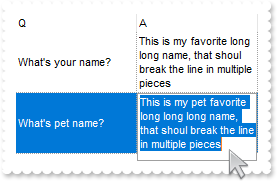
<BODY onload="Init()">
<OBJECT CLASSID="clsid:101EE60F-7B07-48B0-A13A-F32BAE7DA165" id="Grid1"></OBJECT>
<SCRIPT LANGUAGE="VBScript">
Function Init()
With Grid1
.BeginUpdate
.ScrollBySingleLine = True
.DrawGridLines = -2
.Columns.Add "Q"
With .Columns.Add("A")
.Def(16) = False
With .Editor
.EditType = 5
.Appearance = 8
End With
End With
With .Items
h1 = .AddItem("What's name?")
.CellValue(h1,1) = "This is my pet favorite long long long name, that shoul break the line in multiple pieces"
h2 = .AddItem("What's your pet name?")
.CellValue(h2,1) = "This is my pet favorite long long long name, that shoul break the line in multiple pieces"
End With
.EndUpdate
End With
End Function
</SCRIPT>
</BODY>
|
|
995
|
How can I get a row expanded / enlarged to fit the cell's text (individual cell)
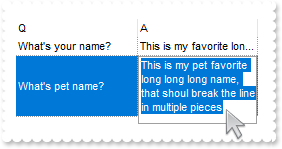
<BODY onload="Init()">
<OBJECT CLASSID="clsid:101EE60F-7B07-48B0-A13A-F32BAE7DA165" id="Grid1"></OBJECT>
<SCRIPT LANGUAGE="VBScript">
Function Init()
With Grid1
.BeginUpdate
.ScrollBySingleLine = True
.DrawGridLines = -2
.Columns.Add "Q"
.Columns.Add "A"
With .Items
h1 = .AddItem("What's name?")
.CellValue(h1,1) = "This is my pet favorite long long long name, that shoul break the line in multiple pieces"
h2 = .AddItem("What's your pet name?")
With .CellEditor(h2,1)
.EditType = 5
.Appearance = 8
End With
.CellValue(h2,1) = "This is my pet favorite long long long name, that shoul break the line in multiple pieces"
.CellSingleLine(h2,1) = False
End With
.EndUpdate
End With
End Function
</SCRIPT>
</BODY>
|
|
994
|
InsertControlItem / UserEditor / A2X:
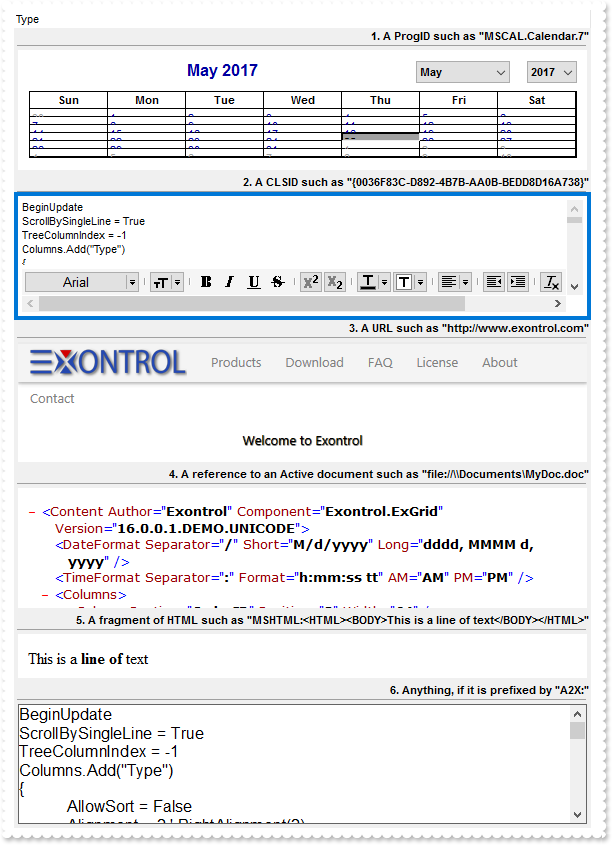
<BODY onload="Init()">
<OBJECT CLASSID="clsid:101EE60F-7B07-48B0-A13A-F32BAE7DA165" id="Grid1"></OBJECT>
<SCRIPT LANGUAGE="VBScript">
Function Init()
With Grid1
.BeginUpdate
.BackColor = RGB(240,240,240)
.ConditionalFormats.Add("1 = 1").Bold = True
.Columns.Add("Type").Alignment = 2
With .Items
h = .AddItem("1. A ProgID such as ""MSCAL.Calendar.7""")
.ItemDivider(h) = 0
hX = .InsertControlItem(0,"MSCAL.Calendar","")
.ItemObject(hX).BackColor = RGB(255,255,255)
h = .AddItem("2. A CLSID such as ""{0036F83C-D892-4B7B-AA0B-BEDD8D16A738}""")
.ItemDivider(h) = 0
hX = .InsertControlItem(0,"{0036F83C-D892-4B7B-AA0B-BEDD8D16A738}","")
h = .AddItem("3. A URL such as ""http://www.exontrol.com""")
.ItemDivider(h) = 0
hX = .InsertControlItem(0,"http://www.exontrol.com","")
h = .AddItem("4. A reference to an Active document such as ""file://\\Documents\MyDoc.doc""")
.ItemDivider(h) = 0
hX = .InsertControlItem(0,"file://C:\empesting.xml","")
h = .AddItem("5.A fragment of HTML such as ""MSHTML:<HTML><BODY>This is a line of text</BODY></HTML>""")
.ItemDivider(h) = 0
hX = .InsertControlItem(0,"MSHTML:<HTML><BODY>This is a <b>line of</b> text</BODY></HTML>","")
.ItemHeight(hX) = 56
h = .AddItem("6.Anything, if it is preffixed by ""A2X:""")
.ItemDivider(h) = 0
hX = .InsertControlItem(0,"A2X:TOC24.Toc24Ctrl.1","")
End With
.EndUpdate
End With
End Function
</SCRIPT>
</BODY>
|
|
993
|
How do I add a RichTextBox editor
<BODY onload="Init()">
<SCRIPT LANGUAGE="VBScript">
Function Grid1_UserEditorOleEvent(Object, Ev, CloseEditor, Item, ColIndex)
With Grid1
alert( Ev )
End With
End Function
</SCRIPT>
<OBJECT CLASSID="clsid:101EE60F-7B07-48B0-A13A-F32BAE7DA165" id="Grid1"></OBJECT>
<SCRIPT LANGUAGE="VBScript">
Function Init()
With Grid1
.BeginUpdate
.DrawGridLines = -1
.DefaultItemHeight = 32
With .Columns.Add("RICHTEXT").Editor
.EditType = 16
.UserEditor "RICHTEXT.RichtextCtrl",""
With .UserEditorObject
.AutoVerbMenu = True
.TextRTF = "{\rtf1\ansi{\fonttbl\f0\fswiss Helvetica;}\f0\pard\r\nThis is some {\b bold} text.\par\r\n}"
End With
End With
With .Items
.AddItem "RICHTEXT.RichtextCtrl"
End With
.EndUpdate
End With
End Function
</SCRIPT>
</BODY>
|
|
992
|
Is it possible to trap a double-click event on a specific cell and when that happens, to set the cell to a specific value
<BODY onload="Init()">
<SCRIPT LANGUAGE="VBScript">
Function Grid1_DblClick(Shift, X, Y)
With Grid1
h = .ItemFromPoint(-1,-1,c,hit)
alert( .Items.CellValue(h,c) )
End With
End Function
</SCRIPT>
<OBJECT CLASSID="clsid:101EE60F-7B07-48B0-A13A-F32BAE7DA165" id="Grid1"></OBJECT>
<SCRIPT LANGUAGE="VBScript">
Function Init()
With Grid1
.BeginUpdate
.HeaderAppearance = 4
.DrawGridLines = -2
.Columns.Add "C1"
.Columns.Add "C2"
With .Items
.CellValue(.AddItem("Item 1"),1) = "Item 2"
.CellValue(.AddItem("Item 3"),1) = "Item 4"
.CellValue(.AddItem("Item 5"),1) = "Item 6"
End With
.EndUpdate
End With
End Function
</SCRIPT>
</BODY>
|
|
991
|
How can I display dates in DD/MM/YYYY format
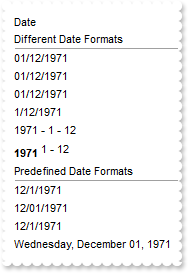
<BODY onload="Init()">
<OBJECT CLASSID="clsid:101EE60F-7B07-48B0-A13A-F32BAE7DA165" id="Grid1"></OBJECT>
<SCRIPT LANGUAGE="VBScript">
Function Init()
With Grid1
.BeginUpdate
.ScrollBySingleLine = False
.Columns.Add "Date"
With .Items
.ItemDivider(.AddItem("Different Date Formats")) = 0
.FormatCell(.AddItem(#12/1/1971#),0) = "((shortdateF(value) mid 4) left 2) + `/` + (shortdateF (value) left 2) + `/` + (shortdateF (value) right 4)"
.FormatCell(.AddItem(#12/1/1971#),0) = "(1 array (0:=(shortdateF(value) split `/`))) + `/` + (0 array (=:0) ) + `/` + (2 array (=:0) )"
.FormatCell(.AddItem(#12/1/1971#),0) = "((`0` + day(value) ) right 2) + `/` + ((`0` + month(value) ) right 2) + `/` + year(value)"
.FormatCell(.AddItem(#12/1/1971#),0) = "day(value) + `/` + month(value) + `/` + year(value)"
.FormatCell(.AddItem(#12/1/1971#),0) = "year(value) + ` - ` + day(value) + ` - ` + month(value)"
h = .AddItem(#12/1/1971#)
.ItemHeight(h) = 24
.CellValueFormat(h,0) = 1
.FormatCell(h,0) = "`<b>` + year(value) + `</b><off -4> ` + day(value) + ` - ` + month(value)"
.ItemDivider(.AddItem("Predefined Date Formats")) = 0
.FormatCell(.AddItem(#12/1/1971#),0) = "value"
.FormatCell(.AddItem(#12/1/1971#),0) = "shortdateF(value)"
.FormatCell(.AddItem(#12/1/1971#),0) = "shortdate(value)"
.FormatCell(.AddItem(#12/1/1971#),0) = "longdate(value)"
End With
.EndUpdate
End With
End Function
</SCRIPT>
</BODY>
|
|
990
|
I have noticed that the column gets resized once I release the mouse. I have a column that displays multiple-lines cells, and the text gets wrapped only when user releases the mouse. Is it possible to get resized contiguously as I had before
<BODY onload="Init()">
<OBJECT CLASSID="clsid:101EE60F-7B07-48B0-A13A-F32BAE7DA165" id="Grid1"></OBJECT>
<SCRIPT LANGUAGE="VBScript">
Function Init()
With Grid1
.BeginUpdate
.ScrollBySingleLine = False
.DrawGridLines = 2
.ColumnsAllowSizing = True
.Columns.Add("Column A (cont)").Def(64) = True
.Columns.Add "Column 1"
.Columns.Add("Column B (cont)").Def(64) = True
.Columns.Add "Column 2"
.EndUpdate
End With
End Function
</SCRIPT>
</BODY>
|
|
989
|
How do I get the column from cursor, when it hovers the empty portion of the items section
<BODY onload="Init()">
<SCRIPT LANGUAGE="VBScript">
Function Grid1_MouseMove(Button, Shift, X, Y)
With Grid1
i = .ItemFromPoint(0,-1,c,hit)
alert( "Column" )
alert( c )
End With
End Function
</SCRIPT>
<OBJECT CLASSID="clsid:101EE60F-7B07-48B0-A13A-F32BAE7DA165" id="Grid1"></OBJECT>
<SCRIPT LANGUAGE="VBScript">
Function Init()
With Grid1
.BeginUpdate
.DrawGridLines = 2
.Columns.Add "Column 0"
.Columns.Add "Column 1"
.Columns.Add "Column 2"
.EndUpdate
End With
End Function
</SCRIPT>
</BODY>
|
|
988
|
How do I add items once the user clicks the empty area
<BODY onload="Init()">
<SCRIPT LANGUAGE="VBScript">
Function Grid1_Click()
With Grid1
i = .ItemFromPoint(0,-1,c,hit)
With .Items
.CellValue(.AddItem(i),1) = c
End With
End With
End Function
</SCRIPT>
<OBJECT CLASSID="clsid:101EE60F-7B07-48B0-A13A-F32BAE7DA165" id="Grid1"></OBJECT>
<SCRIPT LANGUAGE="VBScript">
Function Init()
With Grid1
.BeginUpdate
.Columns.Add "Number of Items to Add"
.Columns.Add "Click on Column"
.EndUpdate
End With
End Function
</SCRIPT>
</BODY>
|
|
987
|
Is there any option to stop events
<BODY onload="Init()">
<SCRIPT LANGUAGE="VBScript">
Function Grid1_AddItem(Item)
With Grid1
alert( "AddItem event is fired only if FreezeEvents(False) is called" )
End With
End Function
</SCRIPT>
<OBJECT CLASSID="clsid:101EE60F-7B07-48B0-A13A-F32BAE7DA165" id="Grid1"></OBJECT>
<SCRIPT LANGUAGE="VBScript">
Function Init()
With Grid1
.FreezeEvents True
.BeginUpdate
.DefaultItemHeight = 24
.Columns.Add "Task"
With .Items
h1 = .AddItem("Task 1")
h2 = .AddItem("Task 2")
End With
.EndUpdate
.FreezeEvents False
End With
End Function
</SCRIPT>
</BODY>
|
|
986
|
How can I include the child items, when a filter is applied
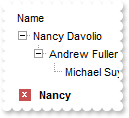
<BODY onload="Init()">
<OBJECT CLASSID="clsid:101EE60F-7B07-48B0-A13A-F32BAE7DA165" id="Grid1"></OBJECT>
<SCRIPT LANGUAGE="VBScript">
Function Init()
With Grid1
.BeginUpdate
.ColumnAutoResize = True
.ContinueColumnScroll = 0
.MarkSearchColumn = False
.SearchColumnIndex = 1
.Indent = 16
.LinesAtRoot = -1
.FilterBarPromptVisible = 1
.FilterBarPromptPattern = "Nancy"
.FilterInclude = 1
With .Columns
.Add("Name").Width = 96
.Add("Title").Width = 96
.Add "City"
End With
With .Items
h0 = .AddItem("Nancy Davolio")
.CellValue(h0,1) = "Sales Representative"
.CellValue(h0,2) = "Seattle"
h0 = .InsertItem(h0,,"Andrew Fuller")
.CellValue(h0,1) = "Vice President, Sales"
.CellValue(h0,2) = "Tacoma"
h0 = .InsertItem(h0,,"Michael Suyama")
.CellValue(h0,1) = "Sales Representative"
.CellValue(h0,2) = "London"
h0 = .AddItem("Janet Leverling")
.CellValue(h0,1) = "Sales Representative"
.CellValue(h0,2) = "Kirkland"
h0 = .InsertItem(h0,,"Margaret Peacock")
.CellValue(h0,1) = "Sales Representative"
.CellValue(h0,2) = "Redmond"
.ExpandItem(0) = True
End With
.ApplyFilter
.EndUpdate
End With
End Function
</SCRIPT>
</BODY>
|
|
985
|
How do I prevent changing the cell's state ( check-box state )
<BODY onload="Init()">
<SCRIPT LANGUAGE="VBScript">
Function Grid1_CellStateChanging(Item, ColIndex, NewState)
With Grid1
With .Items
NewState = .CellState(Item,ColIndex)
End With
End With
End Function
</SCRIPT>
<OBJECT CLASSID="clsid:101EE60F-7B07-48B0-A13A-F32BAE7DA165" id="Grid1"></OBJECT>
<SCRIPT LANGUAGE="VBScript">
Function Init()
With Grid1
.BeginUpdate
.LinesAtRoot = -1
With .Columns.Add("P1")
.Def(0) = True
.PartialCheck = True
End With
With .Columns.Add("P2")
.Def(0) = True
.PartialCheck = True
End With
With .Items
h = .AddItem("Root")
.InsertItem h,,"Child 1"
.InsertItem h,,"Child 2"
.ExpandItem(h) = True
End With
.EndUpdate
End With
End Function
</SCRIPT>
</BODY>
|
|
984
|
How do I get sorted the column as string, numeric, date, date and time. Also how can it be applied to drop down filter panel
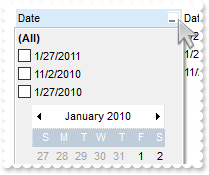
<BODY onload="Init()">
<OBJECT CLASSID="clsid:101EE60F-7B07-48B0-A13A-F32BAE7DA165" id="Grid1"></OBJECT>
<SCRIPT LANGUAGE="VBScript">
Function Init()
With Grid1
.BeginUpdate
With .Columns.Add("Date")
.SortType = 2
.DisplayFilterButton = True
.DisplayFilterPattern = False
.DisplayFilterDate = True
.FilterList = 1296 ' FilterListEnum.exShowFocusItem Or FilterListEnum.exShowCheckBox Or FilterListEnum.exSortItemsDesc
End With
With .Columns.Add("DateTime")
.SortType = 3
.DisplayFilterButton = True
.DisplayFilterPattern = False
.FilterList = 1296 ' FilterListEnum.exShowFocusItem Or FilterListEnum.exShowCheckBox Or FilterListEnum.exSortItemsDesc
End With
With .Columns.Add("Time")
.SortType = 4
.DisplayFilterButton = True
.DisplayFilterPattern = False
.FilterList = 1296 ' FilterListEnum.exShowFocusItem Or FilterListEnum.exShowCheckBox Or FilterListEnum.exSortItemsDesc
.FormatColumn = "time(value)"
End With
With .Columns.Add("Numeric")
.SortType = 1
.DisplayFilterButton = True
.FilterList = 1296 ' FilterListEnum.exShowFocusItem Or FilterListEnum.exShowCheckBox Or FilterListEnum.exSortItemsDesc
End With
With .Columns.Add("String")
.DisplayFilterButton = True
.FilterList = 1296 ' FilterListEnum.exShowFocusItem Or FilterListEnum.exShowCheckBox Or FilterListEnum.exSortItemsDesc
End With
With .Items
h = .AddItem(#1/27/2010#)
.CellValue(h,1) = #1/27/2010 10:00:00 AM#
.CellValue(h,2) = .CellValue(h,1)
.CellValue(h,3) = 1
.CellValue(h,4) = .CellValue(h,3)
h = .AddItem(#1/27/2011#)
.CellValue(h,1) = #1/27/2011 9:00:00 AM#
.CellValue(h,2) = .CellValue(h,1)
.CellValue(h,3) = 11
.CellValue(h,4) = .CellValue(h,3)
h = .AddItem(#11/2/2010#)
.CellValue(h,1) = #11/2/2010 9:00:00 AM#
.CellValue(h,2) = .CellValue(h,1)
.CellValue(h,3) = 2
.CellValue(h,4) = .CellValue(h,3)
End With
.Columns.Item("DateTime").DisplayFilterDate = False
.EndUpdate
End With
End Function
</SCRIPT>
</BODY>
|
|
983
|
I am using Layout property to sort multiple columns at once. The problem is that all items get expanded. How do I prevent that
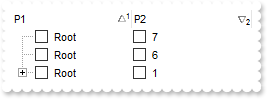
<BODY onload="Init()">
<OBJECT CLASSID="clsid:101EE60F-7B07-48B0-A13A-F32BAE7DA165" id="Grid1"></OBJECT>
<SCRIPT LANGUAGE="VBScript">
Function Init()
With Grid1
.BeginUpdate
.LinesAtRoot = -1
With .Columns.Add("P1")
.Def(0) = True
.PartialCheck = True
End With
With .Columns.Add("P2")
.Def(0) = True
.PartialCheck = True
.FormatColumn = "1 index ``"
End With
With .Items
h = .AddItem("Root")
.InsertItem h,,"Child A"
.InsertItem h,,"Child B"
.InsertItem h,,"Child A"
.InsertItem h,,"Child B"
.AddItem "Root"
.AddItem "Root"
End With
.SingleSort = False
.Layout = "multiplesort=""C0:1 C1:2"";collapse="""""
.EndUpdate
End With
End Function
</SCRIPT>
</BODY>
|
|
982
|
How do I find the cell's type, or what the cell holds
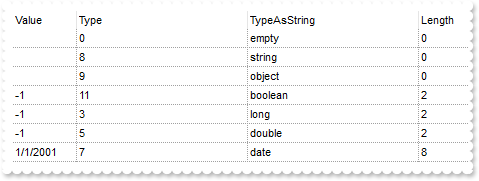
<BODY onload="Init()">
<OBJECT CLASSID="clsid:101EE60F-7B07-48B0-A13A-F32BAE7DA165" id="Grid1"></OBJECT>
<SCRIPT LANGUAGE="VBScript">
Function Init()
With Grid1
.BeginUpdate
.DrawGridLines = -2
With .Columns
.Add("Value").Width = 24
.Add("Type").FormatColumn = "type(%0)"
.Add("TypeAsString").FormatColumn = "(0 := type(%0)) array (`empty`, `null`, `short`, `long`, `float`, `double`, `currency`, `date`, `string`, `object`, `error`, `b" & _
"oolean`, `variant`, `any`, `reserved`, `decimal`, `char`, `byte`, `unsigned short`, `unsigned long`, `long on 64 bits`)"
.Add("Length").FormatColumn = "len(%0)"
End With
With .Items
.AddItem
.AddItem ""
.CellValue(.AddItem(),0) = Grid1
.CellValue(.AddItem(),0) = True
.CellValue(.AddItem(),0) = -1
.CellValue(.AddItem(),0) = -1
.CellValue(.AddItem(),0) = #1/1/2001#
End With
.EndUpdate
End With
End Function
</SCRIPT>
</BODY>
|
|
981
|
How can I get ride / hide the image being dragged by OLE Drag and Drop
<BODY onload="Init()">
<SCRIPT LANGUAGE="VBScript">
Function Grid1_OLEStartDrag(Data, AllowedEffects)
' Data.SetData("data to drag")
With Grid1
AllowedEffects = 1
End With
End Function
</SCRIPT>
<OBJECT CLASSID="clsid:101EE60F-7B07-48B0-A13A-F32BAE7DA165" id="Grid1"></OBJECT>
<SCRIPT LANGUAGE="VBScript">
Function Init()
With Grid1
.OLEDropMode = 1
.Background(34) = RGB(255,255,255)
.LinesAtRoot = -1
.Columns.Add "Default"
With .Items
h = .AddItem("Root")
.InsertItem h,,"Child 1"
.InsertItem h,,"Child 2"
.ExpandItem(h) = True
End With
End With
End Function
</SCRIPT>
</BODY>
|
|
980
|
The ReadOnly property does not prevent changing the column's check-box (sample 2)
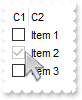
<BODY onload="Init()">
<OBJECT CLASSID="clsid:101EE60F-7B07-48B0-A13A-F32BAE7DA165" id="Grid1"></OBJECT>
<SCRIPT LANGUAGE="VBScript">
Function Init()
With Grid1
.BeginUpdate
.ShowFocusRect = False
With .Columns.Add("C1")
.AllowSizing = False
.Width = 18
.Editor.EditType = 19
End With
.Columns.Add "C2"
With .Items
.CellValue(.AddItem(0),1) = "Item 1"
.CellValue(.AddItem(-1),1) = "Item 2"
.CellValue(.AddItem(0),1) = "Item 3"
End With
.ReadOnly = True
.Columns.Item(0).Editor.Option(17) = 2
.EndUpdate
End With
End Function
</SCRIPT>
</BODY>
|
|
979
|
The ReadOnly property does not prevent changing the column's check-box (sample 1)
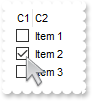
<BODY onload="Init()">
<OBJECT CLASSID="clsid:101EE60F-7B07-48B0-A13A-F32BAE7DA165" id="Grid1"></OBJECT>
<SCRIPT LANGUAGE="VBScript">
Function Init()
With Grid1
.BeginUpdate
.ShowFocusRect = False
With .Columns.Add("C1")
.AllowSizing = False
.Width = 18
With .Editor
.EditType = 19
.Option(17) = 1
End With
End With
.Columns.Add "C2"
With .Items
.CellValue(.AddItem(0),1) = "Item 1"
.CellValue(.AddItem(-1),1) = "Item 2"
.CellValue(.AddItem(0),1) = "Item 3"
End With
.ReadOnly = True
.EndUpdate
End With
End Function
</SCRIPT>
</BODY>
|
|
978
|
How can I export checked items only
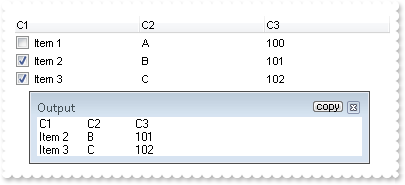
<BODY onload="Init()">
<OBJECT CLASSID="clsid:101EE60F-7B07-48B0-A13A-F32BAE7DA165" id="Grid1"></OBJECT>
<SCRIPT LANGUAGE="VBScript">
Function Init()
With Grid1
.BeginUpdate
With .Columns
.Add("C1").Def(0) = True
.Add("C2").FormatColumn = "1 index `A-Z`"
.Add("C3").FormatColumn = "100 index ``"
End With
With .Items
.AddItem "Item 1"
.CellState(.AddItem("Item 2")) = 1
.CellState(.AddItem("Item 3")) = 1
End With
.EndUpdate
alert( "Export CSV Checked Items Only:" )
alert( .Export("","chk") )
End With
End Function
</SCRIPT>
</BODY>
|
|
977
|
How can I export a hidden column
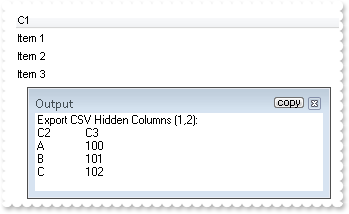
<BODY onload="Init()">
<OBJECT CLASSID="clsid:101EE60F-7B07-48B0-A13A-F32BAE7DA165" id="Grid1"></OBJECT>
<SCRIPT LANGUAGE="VBScript">
Function Init()
With Grid1
.BeginUpdate
With .Columns
.Add "C1"
With .Add("C2")
.FormatColumn = "1 index `A-Z`"
.Visible = False
End With
With .Add("C3")
.FormatColumn = "100 index ``"
.Visible = False
End With
End With
With .Items
.AddItem "Item 1"
.AddItem "Item 2"
.AddItem "Item 3"
End With
.EndUpdate
alert( "Export CSV Hidden Columns (1,2):" )
alert( .Export("","|1,2") )
End With
End Function
</SCRIPT>
</BODY>
|
|
976
|
I'm trying to use automatic numbering of the outline. How can I have A, B, C for root items, 1, 2, 3 for the sub-items, and a, b, c for sub-sub-items (sample 3)
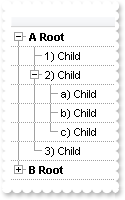
<BODY onload="Init()">
<OBJECT CLASSID="clsid:101EE60F-7B07-48B0-A13A-F32BAE7DA165" id="Grid1"></OBJECT>
<SCRIPT LANGUAGE="VBScript">
Function Init()
With Grid1
.BeginUpdate
.LinesAtRoot = -1
.DrawGridLines = -2
.AutoDrag = 3
.HasLines = 1
.Indent = 16
.MarkSearchColumn = False
With .Columns
With .Add("")
.Def(17) = 1
.FormatColumn = "((1:=(0 :=(1 rpos '.|A-Z||a-z|')) rfind `.`) < 0 ? `<b>` + =:0 + `` : (=:0 mid (1 + 1 + =:1) ) + `)` ) + ` ` + value"
End With
End With
With .Items
h = .AddItem("Root")
.InsertItem h,,"Child"
hChild = .InsertItem(h,,"Child")
.InsertItem hChild,,"Child"
.InsertItem hChild,,"Child"
.InsertItem hChild,,"Child"
.InsertItem h,,"Child"
.ExpandItem(0) = True
h = .AddItem("Root")
.InsertItem h,,"Child"
hChild = .InsertItem(h,,"Child")
.CellState(hChild,0) = 1
.InsertItem hChild,,"Child"
.InsertItem hChild,,"Child"
.InsertItem hChild,,"Child"
.InsertItem h,,"Child"
End With
.EndUpdate
End With
End Function
</SCRIPT>
</BODY>
|
|
975
|
I'm trying to use automatic numbering of the outline. How can I have A, B, C for root items, 1, 2, 3 for the sub-items, and a, b, c for sub-sub-items (sample 2)
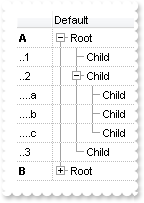
<BODY onload="Init()">
<OBJECT CLASSID="clsid:101EE60F-7B07-48B0-A13A-F32BAE7DA165" id="Grid1"></OBJECT>
<SCRIPT LANGUAGE="VBScript">
Function Init()
With Grid1
.BeginUpdate
.LinesAtRoot = -1
.GridLineColor = RGB(190,190,190)
.DrawGridLines = -2
.AutoDrag = 3
.HasLines = 1
.Indent = 16
With .Columns
.Add "Default"
With .Add("")
.Def(17) = 1
.Def(49) = 4
.AllowSizing = False
.Width = 36
.Position = 0
.FormatColumn = "(1:=(0 :=(1 rpos '.|A-Z||a-z|')) rfind `.`) < 0 ? `<b>` + =:0 : (`............` left 2 * (=:0 count `.`)) + (=:0 mid (1 + 1 + =" & _
":1) ) "
End With
End With
With .Items
h = .AddItem("Root")
.InsertItem h,,"Child"
hChild = .InsertItem(h,,"Child")
.InsertItem hChild,,"Child"
.InsertItem hChild,,"Child"
.InsertItem hChild,,"Child"
.InsertItem h,,"Child"
.ExpandItem(0) = True
h = .AddItem("Root")
.InsertItem h,,"Child"
hChild = .InsertItem(h,,"Child")
.CellState(hChild,0) = 1
.InsertItem hChild,,"Child"
.InsertItem hChild,,"Child"
.InsertItem hChild,,"Child"
.InsertItem h,,"Child"
End With
.EndUpdate
End With
End Function
</SCRIPT>
</BODY>
|
|
974
|
I'm trying to use automatic numbering of the outline. How can I have A, B, C for root items, 1, 2, 3 for the sub-items, and a, b, c for sub-sub-items (sample 1)
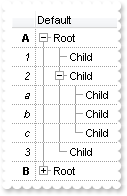
<BODY onload="Init()">
<OBJECT CLASSID="clsid:101EE60F-7B07-48B0-A13A-F32BAE7DA165" id="Grid1"></OBJECT>
<SCRIPT LANGUAGE="VBScript">
Function Init()
With Grid1
.BeginUpdate
.LinesAtRoot = -1
.DrawGridLines = -2
.AutoDrag = 3
.HasLines = 1
.Indent = 16
With .Columns
.Add "Default"
With .Add("")
.Def(17) = 1
.Def(49) = 4
.Alignment = 2
.AllowSizing = False
.Width = 24
.Position = 0
.FormatColumn = "(1:=(0 :=(1 rpos '.|A-Z||a-z|')) rfind `.`) < 0 ? `<b>` + =:0 : `<i>` + (=:0 mid (1 + 1 + =:1) ) "
End With
End With
With .Items
h = .AddItem("Root")
.InsertItem h,,"Child"
hChild = .InsertItem(h,,"Child")
.InsertItem hChild,,"Child"
.InsertItem hChild,,"Child"
.InsertItem hChild,,"Child"
.InsertItem h,,"Child"
.ExpandItem(0) = True
h = .AddItem("Root")
.InsertItem h,,"Child"
hChild = .InsertItem(h,,"Child")
.CellState(hChild,0) = 1
.InsertItem hChild,,"Child"
.InsertItem hChild,,"Child"
.InsertItem hChild,,"Child"
.InsertItem h,,"Child"
End With
.EndUpdate
End With
End Function
</SCRIPT>
</BODY>
|
|
973
|
How can I programmatically group by columns, without having the control's sort bar visible
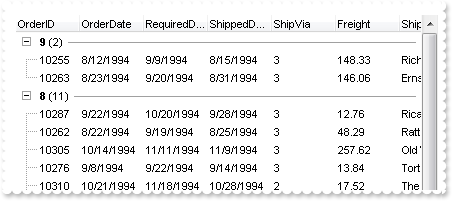
<BODY onload="Init()">
<OBJECT CLASSID="clsid:101EE60F-7B07-48B0-A13A-F32BAE7DA165" id="Grid1"></OBJECT>
<SCRIPT LANGUAGE="VBScript">
Function Init()
With Grid1
.BeginUpdate
.ColumnAutoResize = False
Set rs = CreateObject("ADOR.Recordset")
With rs
.Open "Orders","Provider=Microsoft.ACE.OLEDB.12.0;Data Source=C:\Program Files\Exontrol\ExGrid\Sample\Access\misc.accdb",3,3
End With
.DataSource = rs
.SortBarHeight = 0
.SortBarVisible = True
.SortBarCaption = "Drag a <b>column</b> header here to group by that column."
.AllowGroupBy = True
.Layout = "multiplesort=""C1:2"""
.EndUpdate
End With
End Function
</SCRIPT>
</BODY>
|
|
972
|
How do I perform my own sort
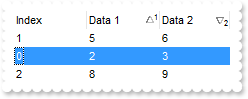
<BODY onload="Init()">
<SCRIPT LANGUAGE="VBScript">
Function Grid1_Sort()
With Grid1
alert( "Sort" )
With .Items
.ItemPosition(.ItemByIndex(1)) = 0
.ItemPosition(.ItemByIndex(0)) = 1
End With
End With
End Function
</SCRIPT>
<OBJECT CLASSID="clsid:101EE60F-7B07-48B0-A13A-F32BAE7DA165" id="Grid1"></OBJECT>
<SCRIPT LANGUAGE="VBScript">
Function Init()
With Grid1
.BeginUpdate
.SingleSort = False
.SortOnClick = 1
With .Columns
.Add("Index").FormatColumn = "0 index ``"
.Add "Data 1"
.Add "Data 2"
End With
With .Items
h = .AddItem(0)
.CellValue(h,1) = 2
.CellValue(h,2) = 3
h = .AddItem(4)
.CellValue(h,1) = 5
.CellValue(h,2) = 6
h = .AddItem(7)
.CellValue(h,1) = 8
.CellValue(h,2) = 9
End With
.Layout = "multiplesort=""C1:1 C2:2"""
.EndUpdate
End With
End Function
</SCRIPT>
</BODY>
|
|
971
|
Is it possible to have a different alignment for parts of the cell's caption
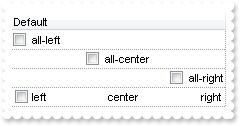
<BODY onload="Init()">
<OBJECT CLASSID="clsid:101EE60F-7B07-48B0-A13A-F32BAE7DA165" id="Grid1"></OBJECT>
<SCRIPT LANGUAGE="VBScript">
Function Init()
With Grid1
.BeginUpdate
.TreeColumnIndex = -1
.DrawGridLines = -2
With .Columns.Add("Default")
.Def(0) = True
End With
With .Items
.CellHAlignment(.AddItem("all-left"),0) = 0
.CellHAlignment(.AddItem("all-center"),0) = 1
.CellHAlignment(.AddItem("all-right"),0) = 2
h = .AddItem("left<c>center<r>right")
.CellValueFormat(h,0) = 1
End With
.EndUpdate
End With
End Function
</SCRIPT>
</BODY>
|
|
970
|
I have a column with Def(exCellSingleLine) property on False, word-wrapping, and I am wondering if possible to update the column's content while user is resizing it
<BODY onload="Init()">
<OBJECT CLASSID="clsid:101EE60F-7B07-48B0-A13A-F32BAE7DA165" id="Grid1"></OBJECT>
<SCRIPT LANGUAGE="VBScript">
Function Init()
With Grid1
.BeginUpdate
With .Columns
With .Add("MultipleLine")
.Width = 32
.Def(16) = False
.Def(64) = True
End With
With .Add("SingleLine")
.Def(16) = False
End With
End With
With .Items
.CellValue(.AddItem("This is a bit of long text that should break the line"),1) = "This is a bit of long text that should break the line"
End With
.EndUpdate
End With
End Function
</SCRIPT>
</BODY>
|
|
969
|
How can I get the absolute position of an item
<BODY onload="Init()">
<SCRIPT LANGUAGE="VBScript">
Function Grid1_MouseMove(Button, Shift, X, Y)
With Grid1
With .Items
alert( .CellCaption(Grid1.ItemFromPoint(-1,-1,c,hit),"Position") )
End With
End With
End Function
</SCRIPT>
<OBJECT CLASSID="clsid:101EE60F-7B07-48B0-A13A-F32BAE7DA165" id="Grid1"></OBJECT>
<SCRIPT LANGUAGE="VBScript">
Function Init()
With Grid1
.BeginUpdate
.BackColorAlternate = RGB(240,240,240)
.LinesAtRoot = -1
.Columns.Add("Def").DisplayFilterButton = True
With .Items
h = .AddItem("Root")
.InsertItem .InsertItem(h,,"Child 1"),,"Sub-Child 1"
.InsertItem .InsertItem(h,,"Child 2"),,"Sub-Child 2"
End With
.PutItems .GetItems(-1)
.PutItems .GetItems(-1)
.PutItems .GetItems(-1)
With .Columns.Add("Position")
.FormatColumn = "1 apos ``"
.Visible = False
End With
.EndUpdate
End With
End Function
</SCRIPT>
</BODY>
|
|
968
|
I am using ExComboBox as an user editor, how can I display a different column
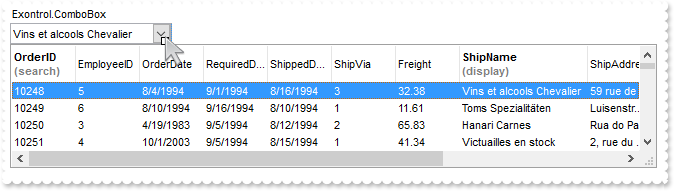
<BODY onload="Init()">
<SCRIPT LANGUAGE="VBScript">
Function Grid1_UserEditorClose(Object, Item, ColIndex)
' Items.CellValue(Item,ColIndex) = Object.Value
End Function
</SCRIPT>
<SCRIPT LANGUAGE="VBScript">
Function Grid1_UserEditorOleEvent(Object, Ev, CloseEditor, Item, ColIndex)
With Grid1
alert( Ev )
End With
End Function
</SCRIPT>
<SCRIPT LANGUAGE="VBScript">
Function Grid1_UserEditorOpen(Object, Item, ColIndex)
' Object.Value = Me.Items.CellValue(Item,ColIndex)
End Function
</SCRIPT>
<OBJECT CLASSID="clsid:101EE60F-7B07-48B0-A13A-F32BAE7DA165" id="Grid1"></OBJECT>
<SCRIPT LANGUAGE="VBScript">
Function Init()
With Grid1
.BeginUpdate
With .Columns.Add("Exontrol.ComboBox").Editor
.EditType = 16
.UserEditor "Exontrol.ComboBox",""
With .UserEditorObject
.BeginUpdate
.Style = 2
.ColumnAutoResize = False
Set rs = CreateObject("ADOR.Recordset")
With rs
.Open "Orders","Provider=Microsoft.ACE.OLEDB.12.0;Data Source=C:\Program Files\Exontrol\ExGrid\Sample\Access\misc.accdb",3,3
End With
.DataSource = rs
.Alignment = 0
.IntegralHeight = True
.MinHeightList = 128
.MinWidthList = 648
.HeaderHeight = 36
.AllowSizeGrip = True
.SingleEdit = True
.LabelColumnIndex = 7
.SearchColumnIndex = 0
With .Columns.Item(0)
.HeaderBold = True
.HTMLCaption = "OrderID<br><fgcolor=808080>(search)"
End With
With .Columns.Item(7)
.HeaderBold = True
.HTMLCaption = "ShipName<br><fgcolor=808080>(display)"
.Width = 128
End With
.UseTabKey = False
.EndUpdate
End With
End With
.DrawGridLines = -2
.DefaultItemHeight = 21
With .Items
.CellEditorVisible(.AddItem(10248),0) = 1
.CellEditorVisible(.AddItem(10249),0) = 1
.CellEditorVisible(.AddItem(10250),0) = 1
End With
.EndUpdate
End With
End Function
</SCRIPT>
</BODY>
|
|
967
|
How do I sort the index column as numeric (Method 3)
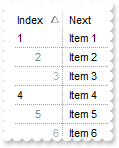
<BODY onload="Init()">
<SCRIPT LANGUAGE="VBScript">
Function Grid1_AddItem(Item)
With Grid1
With .Items
.CellData(Item,1) = .CellCaption(Item,1)
End With
End With
End Function
</SCRIPT>
<OBJECT CLASSID="clsid:101EE60F-7B07-48B0-A13A-F32BAE7DA165" id="Grid1"></OBJECT>
<SCRIPT LANGUAGE="VBScript">
Function Init()
With Grid1
.BeginUpdate
.DrawGridLines = -1
.ColumnAutoResize = True
.ShowFocusRect = False
With .Columns.Add("Next")
.Def(48) = 4
.Def(52) = 4
End With
With .Columns.Add("Index")
.AllowSizing = False
.Width = 48
.FormatColumn = "(((0 := (1 index ``)) mod 3) case ( default: ``; 0 : `<r><fgcolor=B0B0B0>`; 1: ``; 2 : `<c><fgcolor=808080>` )) + str(=:0)"
.Def(17) = 1
.SortType = 5
.Position = 0
End With
With .Items
.AddItem "Item 1"
.AddItem "Item 2"
.AddItem "Item 3"
.AddItem "Item 4"
.AddItem "Item 5"
.AddItem "Item 6"
.AddItem "Item 7"
.AddItem "Item 8"
.AddItem "Item 9"
.AddItem "Item 10"
End With
.EndUpdate
End With
End Function
</SCRIPT>
</BODY>
|
|
966
|
How do I sort the index column as numeric (Method 2)

<BODY onload="Init()">
<SCRIPT LANGUAGE="VBScript">
Function Grid1_AddItem(Item)
With Grid1
With .Items
.CellSortData(Item,1) = .CellCaption(Item,1)
End With
End With
End Function
</SCRIPT>
<OBJECT CLASSID="clsid:101EE60F-7B07-48B0-A13A-F32BAE7DA165" id="Grid1"></OBJECT>
<SCRIPT LANGUAGE="VBScript">
Function Init()
With Grid1
.BeginUpdate
.DrawGridLines = -1
.ColumnAutoResize = True
.ShowFocusRect = False
With .Columns.Add("Next")
.Def(48) = 4
.Def(52) = 4
End With
With .Columns.Add("Index")
.AllowSizing = False
.Width = 48
.FormatColumn = "(((0 := (1 index ``)) mod 3) case ( default: ``; 0 : `<r><fgcolor=B0B0B0>`; 1: ``; 2 : `<c><fgcolor=808080>` )) + str(=:0)"
.Def(17) = 1
.SortType = 6
.Position = 0
End With
With .Items
.AddItem "Item 1"
.AddItem "Item 2"
.AddItem "Item 3"
.AddItem "Item 4"
.AddItem "Item 5"
.AddItem "Item 6"
.AddItem "Item 7"
.AddItem "Item 8"
.AddItem "Item 9"
.AddItem "Item 10"
End With
.EndUpdate
End With
End Function
</SCRIPT>
</BODY>
|
|
965
|
How do I sort the index column as numeric (Method 1)
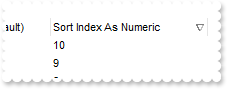
<BODY onload="Init()">
<OBJECT CLASSID="clsid:101EE60F-7B07-48B0-A13A-F32BAE7DA165" id="Grid1"></OBJECT>
<SCRIPT LANGUAGE="VBScript">
Function Init()
With Grid1
.BeginUpdate
With .Columns.Add("Sort Index As String (Default)")
.FormatColumn = "1 index ``"
End With
With .Columns.Add("Sort Index As Numeric")
.ComputedField = "%C0"
.SortType = 1
End With
With .Items
.AddItem ""
.AddItem ""
.AddItem ""
.AddItem ""
.AddItem ""
.AddItem ""
.AddItem ""
.AddItem ""
.AddItem ""
.AddItem ""
End With
.EndUpdate
End With
End Function
</SCRIPT>
</BODY>
|
|
964
|
How can I put icons/images into buttons

<BODY onload="Init()">
<OBJECT CLASSID="clsid:101EE60F-7B07-48B0-A13A-F32BAE7DA165" id="Grid1"></OBJECT>
<SCRIPT LANGUAGE="VBScript">
Function Init()
With Grid1
.BeginUpdate
.ColumnAutoResize = True
.Images "gBJJgBAIDAAGAAEAAQhYAf8Pf4hh0QihCJo2AEZjQAjEZFEaIEaEEaAIAkcbk0olUrlktl0vmExmUzmk1m03nE5nU7nk9n0/oFBoVDolFo1HpFJpVLplNp1PqFRqVTq" & _
"lVq1XrFZrVbrldr1fsFhsVjslls1ntFptVrtltt1vuFxuVzul1u13vF5vV7vl9v1/wGBwWDwmFw2HxGJxWLxmNx0xiFdyOTh8Tf9ZymXx+QytcyNgz8r0OblWjyWds+m" & _
"0ka1Vf1ta1+r1mos2xrG2xeZ0+a0W0qOx3GO4NV3WeyvD2XJ5XL5nN51aiw+lfSj0gkUkAEllHanHI5j/cHg8EZf7w8vl8j4f/qfEZeB09/vjLAB30+kZQAP/P5/H6/y" & _
"NAOAEAwCjMBwFAEDwJBMDwLBYAP2/8Hv8/gAGAD8LQs9w/nhDY/oygIA="
With .Columns.Add("C+B")
.AllowSizing = False
.Width = 48
.FormatColumn = "` <img>` + ( 1 + (1 index ``) mod 3 ) + `</img> `"
.Def(17) = 1
.Def(0) = True
.Def(2) = True
.Def(3) = True
End With
.Columns.Add ""
.DrawGridLines = 2
.DefaultItemHeight = 20
With .Items
.AddItem ""
.AddItem ""
.AddItem ""
.AddItem ""
.AddItem ""
.AddItem ""
.AddItem ""
.AddItem ""
End With
.EndUpdate
End With
End Function
</SCRIPT>
</BODY>
|
|
963
|
Is it possible to have a CheckBox and Button TOGETHER on all cells in a column

<BODY onload="Init()">
<SCRIPT LANGUAGE="VBScript">
Function Grid1_ButtonClick(Item, ColIndex, Key)
With Grid1
alert( "ButtonClick" )
alert( Item )
alert( Key )
End With
End Function
</SCRIPT>
<SCRIPT LANGUAGE="VBScript">
Function Grid1_CellStateChanged(Item, ColIndex)
With Grid1
alert( "CellStateChanged" )
alert( Item )
End With
End Function
</SCRIPT>
<OBJECT CLASSID="clsid:101EE60F-7B07-48B0-A13A-F32BAE7DA165" id="Grid1"></OBJECT>
<SCRIPT LANGUAGE="VBScript">
Function Init()
With Grid1
.BeginUpdate
.ColumnAutoResize = True
With .Columns.Add("")
.AllowSizing = False
.Width = 32
.FormatColumn = "1 index ``"
End With
With .Columns.Add("Def")
.AllowSizing = False
.Width = 48
.FormatColumn = "` `"
.Def(0) = True
.Def(2) = True
.Def(3) = True
End With
.Columns.Add ""
With .Items
.AddItem ""
.AddItem ""
.AddItem ""
.AddItem ""
.AddItem ""
.AddItem ""
.AddItem ""
.AddItem ""
End With
.EndUpdate
End With
End Function
</SCRIPT>
</BODY>
|
|
962
|
I have columns that look up the same data. (e.g. different contact) so both could / should use the same editor. Is this possible, to use other column's editor
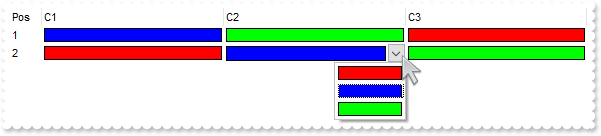
<BODY onload="Init()">
<OBJECT CLASSID="clsid:101EE60F-7B07-48B0-A13A-F32BAE7DA165" id="Grid1"></OBJECT>
<SCRIPT LANGUAGE="VBScript">
Function Init()
With Grid1
.BeginUpdate
.SelBackColor = .BackColor
.SelForeColor = .ForeColor
With .Columns
With .Add("Pos")
.Width = 32
.AllowSizing = False
.FormatColumn = "1 index ``"
End With
Set var_Editor = .Add("C1").Editor
With var_Editor
.EditType = 17
.ClearItems
.AddItem 255,"Red Color"
.AddItem 16711680,"Blue Color"
.AddItem 65280,"Green Color"
End With
.Add("C2").Editor.EditType = 268435457 ' EditTypeEnum.CloneType Or EditTypeEnum.EditType
.Add("C3").Editor.EditType = 268435457 ' EditTypeEnum.CloneType Or EditTypeEnum.EditType
End With
With .Items
h = .AddItem("")
.CellValue(h,1) = 16711680
.CellValue(h,2) = 65280
.CellValue(h,3) = 255
h = .AddItem("")
.CellValue(h,1) = 255
.CellValue(h,2) = 16711680
.CellValue(h,3) = 65280
End With
.EndUpdate
End With
End Function
</SCRIPT>
</BODY>
|
|
961
|
Is there an easy way to get an effect like in a Microsoft Access / SQL-Server Table view, where you can scroll-up till the last row containing data is displayed as top-row
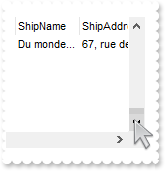
<BODY onload="Init()">
<OBJECT CLASSID="clsid:101EE60F-7B07-48B0-A13A-F32BAE7DA165" id="Grid1"></OBJECT>
<SCRIPT LANGUAGE="VBScript">
Function Init()
With Grid1
.BeginUpdate
.HasLines = 0
.ColumnAutoResize = False
Set rs = CreateObject("ADOR.Recordset")
With rs
.Open "Orders","Provider=Microsoft.ACE.OLEDB.12.0;Data Source=C:\Program Files\Exontrol\ExGrid\Sample\Access\misc.accdb",3,3
End With
.DataSource = rs
.ScrollBars = 2051 ' ScrollBarsEnum.exVScrollEmptySpace Or ScrollBarsEnum.exBoth
.ScrollPos(True) = .Items.ItemCount
.EndUpdate
End With
End Function
</SCRIPT>
</BODY>
|
|
960
|
Does filtering work with umlauts / accents characters
<BODY onload="Init()">
<OBJECT CLASSID="clsid:101EE60F-7B07-48B0-A13A-F32BAE7DA165" id="Grid1"></OBJECT>
<SCRIPT LANGUAGE="VBScript">
Function Init()
With Grid1
.BeginUpdate
With .Columns.Add("Names")
.DisplayFilterButton = True
.FilterType = 3
End With
With .Items
.AddItem "Mantel"
.AddItem "Mechanik"
.AddItem "Motor"
.AddItem "Murks"
.AddItem "Märchen"
.AddItem "Möhren"
.AddItem "Mühle"
.AddItem "Sérigraphie"
End With
.Columns.Item(0).Filter = "*ä*"
.ApplyFilter
.EndUpdate
End With
End Function
</SCRIPT>
</BODY>
|
|
959
|
How FullPath method works
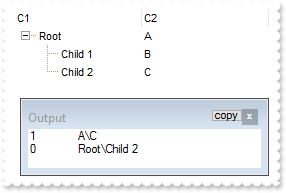
<BODY onload="Init()">
<OBJECT CLASSID="clsid:101EE60F-7B07-48B0-A13A-F32BAE7DA165" id="Grid1"></OBJECT>
<SCRIPT LANGUAGE="VBScript">
Function Init()
With Grid1
.BeginUpdate
.LinesAtRoot = -1
.Columns.Add "C1"
.Columns.Add "C2"
With .Items
h = .AddItem("Root")
.CellValue(h,1) = "A"
.CellValue(.InsertItem(h,,"Child 1"),1) = "B"
.CellValue(.InsertItem(h,,"Child 2"),1) = "C"
.ExpandItem(h) = True
End With
.SearchColumnIndex = 1
alert( .SearchColumnIndex )
alert( .FullPath(.Items.ItemByIndex(2)) )
.SearchColumnIndex = 0
alert( .SearchColumnIndex )
alert( .FullPath(.Items.ItemByIndex(2)) )
.EndUpdate
End With
End Function
</SCRIPT>
</BODY>
|
|
958
|
Can I set the search box / filterbarprompt to invisible, so I can use my own input and *string* via VBA
<BODY onload="Init()">
<OBJECT CLASSID="clsid:101EE60F-7B07-48B0-A13A-F32BAE7DA165" id="Grid1"></OBJECT>
<SCRIPT LANGUAGE="VBScript">
Function Init()
With Grid1
.BeginUpdate
.ColumnAutoResize = True
.ContinueColumnScroll = 0
.MarkSearchColumn = False
.SearchColumnIndex = 1
.FilterBarHeight = 0
.FilterBarPromptVisible = 1
With .Columns
.Add("Name").Width = 96
.Add("Title").Width = 96
.Add "City"
End With
With .Items
h0 = .AddItem("Nancy Davolio")
.CellValue(h0,1) = "Sales Representative"
.CellValue(h0,2) = "Seattle"
h0 = .AddItem("Andrew Fuller")
.CellValue(h0,1) = "Vice President, Sales"
.CellValue(h0,2) = "Tacoma"
.SelectItem(h0) = True
h0 = .AddItem("Janet Leverling")
.CellValue(h0,1) = "Sales Representative"
.CellValue(h0,2) = "Kirkland"
h0 = .AddItem("Margaret Peacock")
.CellValue(h0,1) = "Sales Representative"
.CellValue(h0,2) = "Redmond"
h0 = .AddItem("Steven Buchanan")
.CellValue(h0,1) = "Sales Manager"
.CellValue(h0,2) = "London"
h0 = .AddItem("Michael Suyama")
.CellValue(h0,1) = "Sales Representative"
.CellValue(h0,2) = "London"
h0 = .AddItem("Robert King")
.CellValue(h0,1) = "Sales Representative"
.CellValue(h0,2) = "London"
h0 = .AddItem("Laura Callahan")
.CellValue(h0,1) = "Inside Sales Coordinator"
.CellValue(h0,2) = "Seattle"
h0 = .AddItem("Anne Dodsworth")
.CellValue(h0,1) = "Sales Representative"
.CellValue(h0,2) = "London"
End With
.FilterBarPromptPattern = "London"
.EndUpdate
End With
End Function
</SCRIPT>
</BODY>
|
|
957
|
How to load a hierarchy using the control's DataSource property (Parent-ID-Relation)
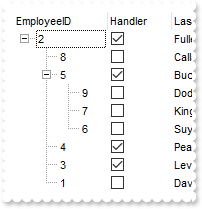
<BODY onload="Init()">
<SCRIPT LANGUAGE="VBScript">
Function Grid1_AddItem(Item)
With Grid1
With .Items
.SetParent Item,.FindItem(.CellValue(Item,"ReportsTo"),"EmployeeID")
End With
End With
End Function
</SCRIPT>
<OBJECT CLASSID="clsid:101EE60F-7B07-48B0-A13A-F32BAE7DA165" id="Grid1"></OBJECT>
<SCRIPT LANGUAGE="VBScript">
Function Init()
With Grid1
.BeginUpdate
.LinesAtRoot = -1
.ColumnAutoResize = False
.ContinueColumnScroll = False
Set rs = CreateObject("ADOR.Recordset")
With rs
.Open "SELECT * FROM Employees ORDER BY ReportsTo","Provider=Microsoft.ACE.OLEDB.12.0;Data Source=C:\Program Files\Exontrol\ExGrid\Sample\Access\misc.accdb",3,3
End With
.DataSource = rs
.Items.ExpandItem(0) = True
.EndUpdate
End With
End Function
</SCRIPT>
</BODY>
|
|
956
|
Is it possible to select the entire row/line, when user clicks the first column, and select individually the rest of cells, while user clicks any other column
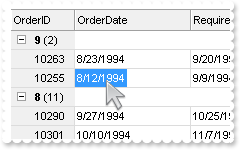
<BODY onload="Init()">
<SCRIPT LANGUAGE="VBScript">
Function Grid1_MouseDown(Button, Shift, X, Y)
With Grid1
i = .ItemFromPoint(-1,-1,c,hit)
.FullRowSelect = .Columns.Item(c).Data ' .Columns.Item(c).Data
End With
End Function
</SCRIPT>
<OBJECT CLASSID="clsid:101EE60F-7B07-48B0-A13A-F32BAE7DA165" id="Grid1"></OBJECT>
<SCRIPT LANGUAGE="VBScript">
Function Init()
With Grid1
.BeginUpdate
.HeaderHeight = 22
.HeaderAppearance = 1
.BackColorLock = RGB(240,240,240)
.BackColorHeader = .BackColorLock
.HasLines = 0
.ColumnAutoResize = False
.SortBarVisible = False
.AllowGroupBy = True
.ReadOnly = -1
.ShowFocusRect = False
.CountLockedColumns = 1
.AutoDrag = 16
.SingleSort = False
.ColumnsAllowSizing = True
.DrawGridLines = -1
.GridLineStyle = 48
.GridLineColor = RGB(220,220,220)
Set rs = CreateObject("ADOR.Recordset")
With rs
.Open "Orders","Provider=Microsoft.ACE.OLEDB.12.0;Data Source=C:\Program Files\Exontrol\ExGrid\Sample\Access\misc.accdb",3,3
End With
.DataSource = rs
.Columns.Item(0).Data = -1
.Layout = "singlesort=""C5:1"";multiplesort="" C1:2"""
.EndUpdate
End With
End Function
</SCRIPT>
</BODY>
|
|
955
|
The user are not able to size the columns at runtime when using HeaderAppearance property on zero
<BODY onload="Init()">
<OBJECT CLASSID="clsid:101EE60F-7B07-48B0-A13A-F32BAE7DA165" id="Grid1"></OBJECT>
<SCRIPT LANGUAGE="VBScript">
Function Init()
With Grid1
.VisualAppearance.Add 1,"gBFLBCJwBAEHhEJAAEhABJEIQAAYAQGKIYBkAKBQAGaAoDDcMQ5QwAAyDGKEEwsACEIrjKCRShyCYZRhGcTSBCIZBqEqSZLiEZRQiiCYsS5GQBSFDcOwHGyQZonKK3L" & _
"hGCYBgIA="
.HeaderAppearance = 16777216 ' &H1000000
.Columns.Add 1
.Columns.Add 2
.Columns.Add 3
End With
End Function
</SCRIPT>
</BODY>
|
|
954
|
Is it possible to embed the exGauge into the exGrid control
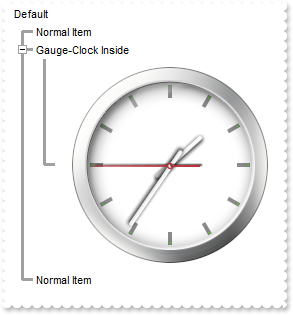
<BODY onload="Init()">
<SCRIPT LANGUAGE="VBScript">
Function Grid1_ItemOleEvent(Item, Ev)
With Grid1
With .Items.ItemObject(Grid1.Items.ItemByIndex(2))
v = .FormatABC("date(`now`)")
.Layers.Item("sec").Value = v
.Layers.Item("min").Value = v
.Layers.Item("hour").Value = v
End With
End With
End Function
</SCRIPT>
<SCRIPT LANGUAGE="VBScript">
Function Grid1_MouseMove(Button, Shift, X, Y)
With Grid1
With .Items.ItemObject(Grid1.Items.ItemByIndex(2))
.TimerInterval = 1000
End With
End With
End Function
</SCRIPT>
<OBJECT CLASSID="clsid:101EE60F-7B07-48B0-A13A-F32BAE7DA165" id="Grid1"></OBJECT>
<SCRIPT LANGUAGE="VBScript">
Function Init()
With Grid1
.BeginUpdate
.ScrollBySingleLine = True
.LinesAtRoot = -1
.HasLines = 2
.ScrollBySingleLine = True
.Columns.Add "Default"
With .Items
h = .AddItem("Normal Item")
h = .AddItem("Gauge-Clock Inside")
.ExpandItem(h) = True
h = .InsertControlItem(h,"Exontrol.Gauge")
.ItemHeight(h) = 256
With .ItemObject(h)
.PicturesPath = "C:\Program Files\Exontrol\ExGauge\Sample\Design\Circular\Clock"
.DefaultLayer(185) = 2
.Layers.Count = 4
With .Layers.Item(0)
.Background.Picture.Name = "vista_clock.png"
End With
With .Layers.Item(1)
.Position = 3
.Key = "sec"
.OnDrag = 2
.Selectable = False
.Background.Picture.Name = "second-hand.png"
.ValueToRotateAngle = "((2:=(((1:=( ( (0:=(value < 0 ? floor(value) + 1 - value : value - floor(value))) < 0.5 ? =:0 : (0:= (=:0 - 0.5)) ) * 24 )) - " & _
"floor(=:1)) * 60 )) - floor(=:2) ) * 360"
.RotateAngleToValue = "value / 360 / 24 / 60"
End With
With .Layers.Item(2)
.Position = 2
.Key = "min"
.OnDrag = 2
.Selectable = False
.Background.Picture.Name = "Minute.png"
.ValueToRotateAngle = "((1:=( ( (0:=(value < 0 ? floor(value) + 1 - value : value - floor(value))) < 0.5 ? =:0 : (0:= (=:0 - 0.5)) ) * 24 )) - floor(" & _
"=:1)) * 360"
.RotateAngleToValue = "value / 360 / 24 / 60"
End With
With .Layers.Item(3)
.Position = 1
.Key = "hour"
.OnDrag = 2
.Background.Picture.Name = "Hour.png"
.ValueToRotateAngle = "2 * 360 * ( (0:=(value < 0 ? floor(value) + 1 - value : value - floor(value))) < 0.5 ? =:0 : (0:= (=:0 - 0.5)) )"
.RotateAngleToValue = "value / 360 * 0.5"
End With
v = .FormatABC("date(`now`)")
.Layers.Item("sec").Value = v
.Layers.Item("min").Value = v
.Layers.Item("hour").Value = v
End With
h = .AddItem("Normal Item")
End With
.EndUpdate
End With
End Function
</SCRIPT>
</BODY>
|
|
953
|
What's the difference between merge cells and divider item
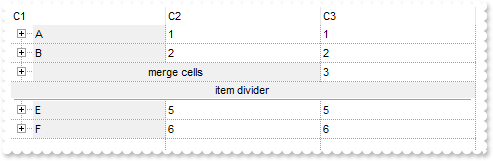
<BODY onload="Init()">
<SCRIPT LANGUAGE="VBScript">
Function Grid1_AddItem(Item)
With Grid1
With .Items
.CellBackColor(Item,0) = RGB(240,240,240)
.ItemHasChildren(Item) = True
End With
End With
End Function
</SCRIPT>
<OBJECT CLASSID="clsid:101EE60F-7B07-48B0-A13A-F32BAE7DA165" id="Grid1"></OBJECT>
<SCRIPT LANGUAGE="VBScript">
Function Init()
With Grid1
.BeginUpdate
.TreeColumnIndex = 0
.LinesAtRoot = -1
.DrawGridLines = -1
.Columns.Add("C1").FormatColumn = "1 index `A-Z`"
.Columns.Add("C2").FormatColumn = "1 index ``"
.Columns.Add("C3").FormatColumn = "1 index ``"
With .Items
.AddItem
.AddItem
h = .AddItem()
.CellMerge(h,0) = 1
.FormatCell(h,0) = "`merge cells`"
.CellHAlignment(h,0) = 1
h = .AddItem()
.ItemDivider(h) = 0
.CellHAlignment(h,0) = 1
.FormatCell(h,0) = "`item divider`"
.AddItem
.AddItem
End With
.EndUpdate
End With
End Function
</SCRIPT>
</BODY>
|
|
952
|
is it possible to resize a column with the mouse without changing the width of the next column
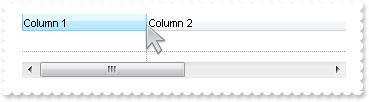
<BODY onload="Init()">
<OBJECT CLASSID="clsid:101EE60F-7B07-48B0-A13A-F32BAE7DA165" id="Grid1"></OBJECT>
<SCRIPT LANGUAGE="VBScript">
Function Init()
With Grid1
.BeginUpdate
.ColumnAutoResize = False
.Columns.Add("Column 1").Width = 256
.Columns.Add("Column 2").Width = 512
.DrawGridLines = -1
.EndUpdate
End With
End Function
</SCRIPT>
</BODY>
|
|
951
|
How do I ensure that the newly item fits the control's client area
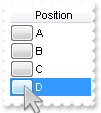
<BODY onload="Init()">
<SCRIPT LANGUAGE="VBScript">
Function Grid1_ButtonClick(Item, ColIndex, Key)
With Grid1
With .Items
h = .AddItem("")
.SelectItem(h) = True
.EnsureVisibleItem h
End With
.FocusColumnIndex = 0
End With
End Function
</SCRIPT>
<OBJECT CLASSID="clsid:101EE60F-7B07-48B0-A13A-F32BAE7DA165" id="Grid1"></OBJECT>
<SCRIPT LANGUAGE="VBScript">
Function Init()
With Grid1
.BeginUpdate
With .Columns.Add("")
.AllowSizing = False
.AllowDragging = False
.AllowSort = False
.Width = 24
.Def(2) = True
End With
.Columns.Add("Position").FormatColumn = "1 apos `A-Z`"
.CountLockedColumns = 1
With .Items
.AddItem ""
.AddItem ""
.AddItem ""
End With
.EndUpdate
End With
End Function
</SCRIPT>
</BODY>
|
|
950
|
How do I find the predefined string for giving value, or giving identifier for specified predefined caption of editor
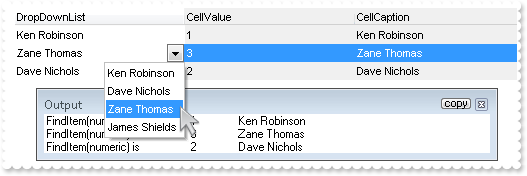
<BODY onload="Init()">
<SCRIPT LANGUAGE="VBScript">
Function Grid1_Change(Item, ColIndex, NewValue)
With Grid1
alert( "FindItem(numeric) is " )
alert( NewValue )
alert( .Columns.Item(0).Editor.FindItem(NewValue) )
End With
End Function
</SCRIPT>
<OBJECT CLASSID="clsid:101EE60F-7B07-48B0-A13A-F32BAE7DA165" id="Grid1"></OBJECT>
<SCRIPT LANGUAGE="VBScript">
Function Init()
With Grid1
.BeginUpdate
With .Columns.Add("DropDownList")
With .Editor
.EditType = 3
.AddItem 1,"Ken Robinson"
.AddItem 2,"Dave Nichols"
.AddItem 3,"Zane Thomas"
.AddItem 4,"James Shields"
End With
End With
With .Columns.Add("CellValue")
.FormatColumn = "%0"
.Def(4) = 15790320
.Def(7) = .Def(4)
End With
With .Columns.Add("CellCaption")
.FormatColumn = "%C0"
.Def(4) = 15790320
.Def(7) = .Def(4)
End With
With .Items
.AddItem 1
.AddItem Grid1.Columns.Item(0).Editor.FindItem("Zane Thomas")
.AddItem 2
End With
.EndUpdate
End With
End Function
</SCRIPT>
</BODY>
|
|
949
|
How can I align captions of items with checkbox, with items with no checkbox

<BODY onload="Init()">
<OBJECT CLASSID="clsid:101EE60F-7B07-48B0-A13A-F32BAE7DA165" id="Grid1"></OBJECT>
<SCRIPT LANGUAGE="VBScript">
Function Init()
With Grid1
.BeginUpdate
.Columns.Add "Default"
With .Items
.CellImages(.AddItem(0),0) = "1"
.CellHasCheckBox(.AddItem(1),0) = True
.CellImages(.AddItem(2),0) = "1"
End With
.EndUpdate
End With
End Function
</SCRIPT>
</BODY>
|
|
948
|
How can I prevent sorting a column
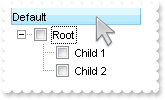
<BODY onload="Init()">
<OBJECT CLASSID="clsid:101EE60F-7B07-48B0-A13A-F32BAE7DA165" id="Grid1"></OBJECT>
<SCRIPT LANGUAGE="VBScript">
Function Init()
With Grid1
.BeginUpdate
.LinesAtRoot = -1
With .Columns.Add("Default")
.Def(0) = True
.PartialCheck = True
.AllowSort = False
End With
With .Items
h = .AddItem("Root")
.InsertItem h,,"Child 1"
.InsertItem h,,"Child 2"
.ExpandItem(h) = True
End With
.EndUpdate
End With
End Function
</SCRIPT>
</BODY>
|
|
947
|
Is there a possibility to group without moving and showing the column to the SortBar
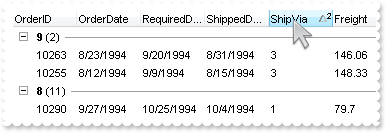
<BODY onload="Init()">
<OBJECT CLASSID="clsid:101EE60F-7B07-48B0-A13A-F32BAE7DA165" id="Grid1"></OBJECT>
<SCRIPT LANGUAGE="VBScript">
Function Init()
With Grid1
.BeginUpdate
.HasLines = 0
.ColumnAutoResize = False
Set rs = CreateObject("ADOR.Recordset")
With rs
.Open "Orders","Provider=Microsoft.ACE.OLEDB.12.0;Data Source=C:\Program Files\Exontrol\ExGrid\Sample\Access\misc.accdb",3,3
End With
.DataSource = rs
.SingleSort = False
.SortBarVisible = False
.AllowGroupBy = True
.Layout = "singlesort=""C5:1"";multiplesort="" C1:2"""
.EndUpdate
End With
End Function
</SCRIPT>
</BODY>
|
|
946
|
How can I show each group header ( not-subroup ), with a different background color, while alternate background colors for inside items
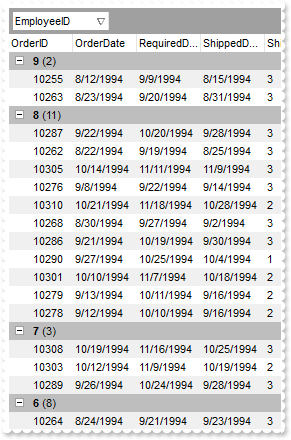
<BODY onload="Init()">
<SCRIPT LANGUAGE="VBScript">
Function Grid1_LayoutChanged()
With Grid1
.Refresh
End With
End Function
</SCRIPT>
<OBJECT CLASSID="clsid:101EE60F-7B07-48B0-A13A-F32BAE7DA165" id="Grid1"></OBJECT>
<SCRIPT LANGUAGE="VBScript">
Function Init()
With Grid1
.BeginUpdate
.HasLines = 0
.ColumnAutoResize = False
Set rs = CreateObject("ADOR.Recordset")
With rs
.Open "Orders","Provider=Microsoft.ACE.OLEDB.12.0;Data Source=C:\Program Files\Exontrol\ExGrid\Sample\Access\misc.accdb",3,3
End With
.DataSource = rs
.SingleSort = False
.SortBarVisible = True
.AllowGroupBy = True
.Columns.Item(1).SortOrder = True ' True
With .Columns.Add("Position")
.FormatColumn = "(0:= (1 rpos '')) right ( ( 1:= ( =:0 rfind `.` ) ) != -1 ? =:1 : len(=:0))"
.Visible = False
End With
With .Columns.Add("Position")
.FormatColumn = "(1 rpos '') contains '.'"
.Visible = False
End With
.ConditionalFormats.Add("(%C13 mod 2) != 0").BackColor = RGB(240,240,240)
.ConditionalFormats.Add("%C14 = 0").BackColor = RGB(190,190,190)
.EndUpdate
End With
End Function
</SCRIPT>
</BODY>
|
|
945
|
What is the difference between %0 and %C0, when using in expressions ( format, conditional format, computed fields, and so on )
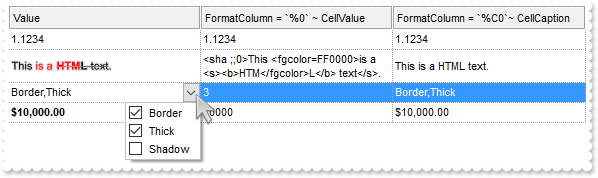
<BODY onload="Init()">
<OBJECT CLASSID="clsid:101EE60F-7B07-48B0-A13A-F32BAE7DA165" id="Grid1"></OBJECT>
<SCRIPT LANGUAGE="VBScript">
Function Init()
With Grid1
.BeginUpdate
.HeaderAppearance = 4
.HeaderHeight = 24
.ScrollBySingleLine = True
.DrawGridLines = -2
.Columns.Add("Value").Def(17) = 1
With .Columns.Add("FormatColumn = `%0` ~ CellValue")
.FormatColumn = "%0"
.Def(16) = False
End With
With .Columns.Add("FormatColumn = `%C0`~ CellCaption")
.FormatColumn = "%C0"
.Def(16) = False
End With
With .Items
.AddItem 1.1234
.CellValueFormat(.AddItem("<sha ;;0>This <fgcolor=FF0000>is a <s><b>HTM</fgcolor>L</b> text</s>."),0) = 1
With .CellEditor(.AddItem(3))
.EditType = 6
.AddItem 1,"Border"
.AddItem 2,"Thick"
.AddItem 4,"Shadow"
End With
.FormatCell(.AddItem(10000),0) = "`<b>` + currency(value)"
End With
.EndUpdate
End With
End Function
</SCRIPT>
</BODY>
|
|
944
|
How can I alternate colors for each group header ( not-subroup ), with a different background color, while items of the same group showing with a different color
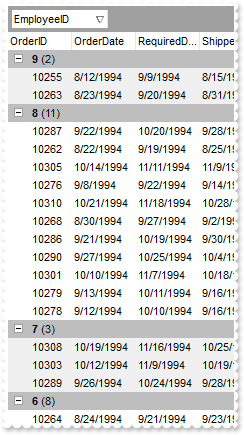
<BODY onload="Init()">
<SCRIPT LANGUAGE="VBScript">
Function Grid1_LayoutChanged()
With Grid1
.Refresh
End With
End Function
</SCRIPT>
<OBJECT CLASSID="clsid:101EE60F-7B07-48B0-A13A-F32BAE7DA165" id="Grid1"></OBJECT>
<SCRIPT LANGUAGE="VBScript">
Function Init()
With Grid1
.BeginUpdate
.HasLines = 0
.ColumnAutoResize = False
Set rs = CreateObject("ADOR.Recordset")
With rs
.Open "Orders","Provider=Microsoft.ACE.OLEDB.12.0;Data Source=C:\Program Files\Exontrol\ExGrid\Sample\Access\misc.accdb",3,3
End With
.DataSource = rs
.SingleSort = False
.SortBarVisible = True
.AllowGroupBy = True
.Columns.Item(1).SortOrder = True ' True
With .Columns.Add("Position")
.FormatColumn = "(0:= (1 rpos '')) left ( ( 1:= ( =:0 lfind `.` ) ) != -1 ? =:1 : len(=:0))"
.Visible = False
End With
With .Columns.Add("Position")
.FormatColumn = "(1 rpos '') contains '.'"
.Visible = False
End With
.ConditionalFormats.Add("(%C13 mod 2) != 0").BackColor = RGB(240,240,240)
.ConditionalFormats.Add("%C14 = 0").BackColor = RGB(190,190,190)
.EndUpdate
End With
End Function
</SCRIPT>
</BODY>
|
|
943
|
How can I highlight each group header, with a different background color (method 2)
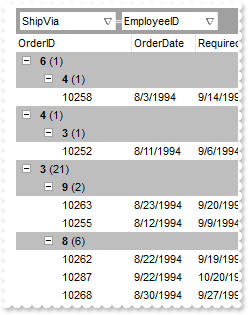
<BODY onload="Init()">
<SCRIPT LANGUAGE="VBScript">
Function Grid1_AddGroupItem(Item)
With Grid1
.Items.ItemBackColor(Item) = RGB(190,190,190)
End With
End Function
</SCRIPT>
<OBJECT CLASSID="clsid:101EE60F-7B07-48B0-A13A-F32BAE7DA165" id="Grid1"></OBJECT>
<SCRIPT LANGUAGE="VBScript">
Function Init()
With Grid1
.BeginUpdate
.HasLines = 0
.ColumnAutoResize = False
Set rs = CreateObject("ADOR.Recordset")
With rs
.Open "Orders","Provider=Microsoft.ACE.OLEDB.12.0;Data Source=C:\Program Files\Exontrol\ExGrid\Sample\Access\misc.accdb",3,3
End With
.DataSource = rs
.SingleSort = False
.SortBarVisible = True
.AllowGroupBy = True
.Columns.Item(1).SortOrder = True ' True
.EndUpdate
End With
End Function
</SCRIPT>
</BODY>
|
|
942
|
How can I highlight each group header ( not-subroup ), with a different background color (method 1)
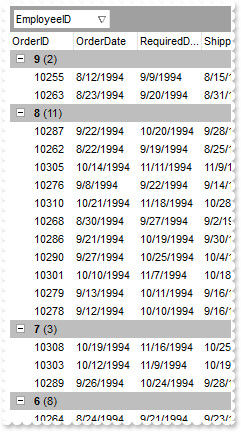
<BODY onload="Init()">
<SCRIPT LANGUAGE="VBScript">
Function Grid1_LayoutChanged()
With Grid1
.Refresh
End With
End Function
</SCRIPT>
<OBJECT CLASSID="clsid:101EE60F-7B07-48B0-A13A-F32BAE7DA165" id="Grid1"></OBJECT>
<SCRIPT LANGUAGE="VBScript">
Function Init()
With Grid1
.BeginUpdate
.HasLines = 0
.ColumnAutoResize = False
Set rs = CreateObject("ADOR.Recordset")
With rs
.Open "Orders","Provider=Microsoft.ACE.OLEDB.12.0;Data Source=C:\Program Files\Exontrol\ExGrid\Sample\Access\misc.accdb",3,3
End With
.DataSource = rs
.SingleSort = False
.SortBarVisible = True
.AllowGroupBy = True
.Columns.Item(1).SortOrder = True ' True
With .Columns.Add("Position")
.FormatColumn = "(0:= (1 rpos '')) left ( ( 1:= ( =:0 lfind `.` ) ) != -1 ? =:1 : len(=:0))"
.Visible = False
End With
With .Columns.Add("Position")
.FormatColumn = "(1 rpos '') contains '.'"
.Visible = False
End With
.ConditionalFormats.Add("%C14 = 0").BackColor = RGB(190,190,190)
.EndUpdate
End With
End Function
</SCRIPT>
</BODY>
|
|
941
|
The BackColorAlternate displays each second row with a different background color. Is it possible to apply a different background color, for each sub-tree, ConditionalFormats, Add
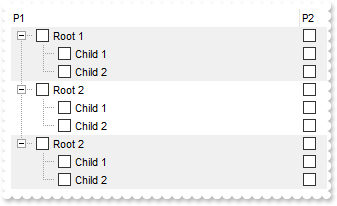
<BODY onload="Init()">
<SCRIPT LANGUAGE="VBScript">
Function Grid1_LayoutChanged()
With Grid1
.Refresh
End With
End Function
</SCRIPT>
<SCRIPT LANGUAGE="VBScript">
Function Grid1_Sort()
With Grid1
.Refresh
End With
End Function
</SCRIPT>
<OBJECT CLASSID="clsid:101EE60F-7B07-48B0-A13A-F32BAE7DA165" id="Grid1"></OBJECT>
<SCRIPT LANGUAGE="VBScript">
Function Init()
With Grid1
.BeginUpdate
.LinesAtRoot = -1
With .Columns.Add("P1")
.Def(0) = True
.PartialCheck = True
End With
With .Columns.Add("P2")
.Def(0) = True
.PartialCheck = True
End With
With .Items
h = .AddItem("Root 1")
.InsertItem h,,"Child 1"
.InsertItem h,,"Child 2"
.ExpandItem(h) = True
h = .AddItem("Root 2")
.InsertItem h,,"Child 1"
.InsertItem h,,"Child 2"
.ExpandItem(h) = True
h = .AddItem("Root 2")
.InsertItem h,,"Child 1"
.InsertItem h,,"Child 2"
.ExpandItem(h) = True
End With
With .Columns.Add("Position")
.FormatColumn = "(0:= (1 rpos '')) left ( ( 1:= ( =:0 lfind `.` ) ) != -1 ? =:1 : len(=:0))"
.Visible = False
End With
.ConditionalFormats.Add("(%C2 mod 2) != 0").BackColor = RGB(240,240,240)
.EndUpdate
End With
End Function
</SCRIPT>
</BODY>
|
|
940
|
The BackColorAlternate displays each second row with a different background color. Is it possible to apply a different background color, for 2nd, 3rd, 4th, row, and so on
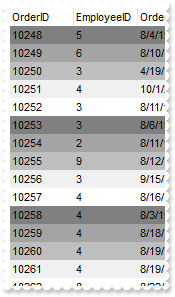
<BODY onload="Init()">
<SCRIPT LANGUAGE="VBScript">
Function Grid1_LayoutChanged()
With Grid1
.Refresh
End With
End Function
</SCRIPT>
<SCRIPT LANGUAGE="VBScript">
Function Grid1_Sort()
With Grid1
.Refresh
End With
End Function
</SCRIPT>
<OBJECT CLASSID="clsid:101EE60F-7B07-48B0-A13A-F32BAE7DA165" id="Grid1"></OBJECT>
<SCRIPT LANGUAGE="VBScript">
Function Init()
With Grid1
.BeginUpdate
.HasLines = 0
.ColumnAutoResize = False
Set rs = CreateObject("ADOR.Recordset")
With rs
.Open "Orders","Provider=Microsoft.ACE.OLEDB.12.0;Data Source=C:\Program Files\Exontrol\ExGrid\Sample\Access\misc.accdb",3,3
End With
.DataSource = rs
With .Columns.Add("Position")
.FormatColumn = "1 apos ''"
.Visible = False
End With
.ConditionalFormats.Add("(%C13 mod 5) = 1").BackColor = RGB(128,128,128)
.ConditionalFormats.Add("(%C13 mod 5) = 2").BackColor = RGB(164,164,164)
.ConditionalFormats.Add("(%C13 mod 5) = 3").BackColor = RGB(190,190,190)
.ConditionalFormats.Add("(%C13 mod 5) = 4").BackColor = RGB(240,240,240)
.EndUpdate
End With
End Function
</SCRIPT>
</BODY>
|
|
939
|
The BackColorAlternate displays each second row with a different background color. The question I have it is possible to apply a different background color for 3rd, 4th, row, and so on
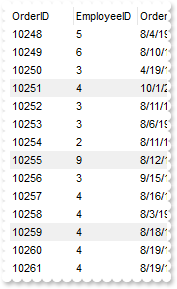
<BODY onload="Init()">
<SCRIPT LANGUAGE="VBScript">
Function Grid1_LayoutChanged()
With Grid1
.Refresh
End With
End Function
</SCRIPT>
<SCRIPT LANGUAGE="VBScript">
Function Grid1_Sort()
With Grid1
.Refresh
End With
End Function
</SCRIPT>
<OBJECT CLASSID="clsid:101EE60F-7B07-48B0-A13A-F32BAE7DA165" id="Grid1"></OBJECT>
<SCRIPT LANGUAGE="VBScript">
Function Init()
With Grid1
.BeginUpdate
.HasLines = 0
.ColumnAutoResize = False
Set rs = CreateObject("ADOR.Recordset")
With rs
.Open "Orders","Provider=Microsoft.ACE.OLEDB.12.0;Data Source=C:\Program Files\Exontrol\ExGrid\Sample\Access\misc.accdb",3,3
End With
.DataSource = rs
With .Columns.Add("Position")
.FormatColumn = "1 apos ''"
.Visible = False
End With
.ConditionalFormats.Add("(%C13 mod 4) = 0").BackColor = RGB(240,240,240)
.EndUpdate
End With
End Function
</SCRIPT>
</BODY>
|
|
938
|
The BackColorAlternate looks fine for flat tables, but how about using it when displaying a hierarchy/tree, like grouping rows. The sample alternate colors for each group found
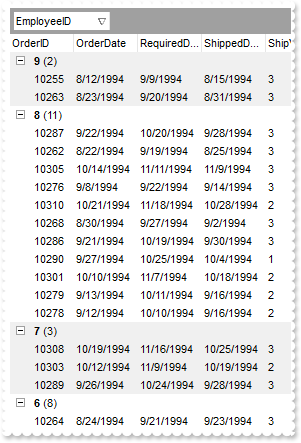
<BODY onload="Init()">
<SCRIPT LANGUAGE="VBScript">
Function Grid1_LayoutChanged()
With Grid1
.Refresh
End With
End Function
</SCRIPT>
<OBJECT CLASSID="clsid:101EE60F-7B07-48B0-A13A-F32BAE7DA165" id="Grid1"></OBJECT>
<SCRIPT LANGUAGE="VBScript">
Function Init()
With Grid1
.BeginUpdate
.HasLines = 0
.ColumnAutoResize = False
Set rs = CreateObject("ADOR.Recordset")
With rs
.Open "Orders","Provider=Microsoft.ACE.OLEDB.12.0;Data Source=C:\Program Files\Exontrol\ExGrid\Sample\Access\misc.accdb",3,3
End With
.DataSource = rs
.SingleSort = False
.SortBarVisible = True
.AllowGroupBy = True
.Columns.Item(1).SortOrder = True ' True
With .Columns.Add("Position")
.FormatColumn = "(0:= (1 rpos '')) left ( ( 1:= ( =:0 lfind `.` ) ) != -1 ? =:1 : len(=:0))"
.Visible = False
End With
.ConditionalFormats.Add("(%C13 mod 2) != 0").BackColor = RGB(240,240,240)
.EndUpdate
End With
End Function
</SCRIPT>
</BODY>
|
|
937
|
I need to display sub-totals in the grouping items. Is there any solution on this
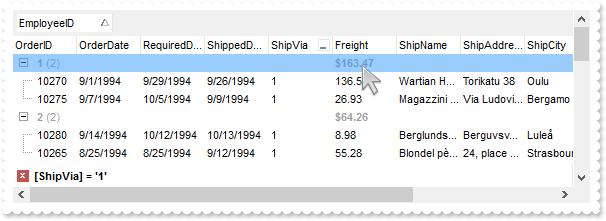
<BODY onload="Init()">
<SCRIPT LANGUAGE="VBScript">
Function Grid1_AddGroupItem(Item)
With Grid1
With .Items
.ItemDivider(Item) = -1
.EnableItem(Item) = False
.CellValueFormat(Item,Grid1.TreeColumnIndex) = 1
.FormatCell(Item,Grid1.TreeColumnIndex) = "%1"
.CellValueFormat(Item,"Freight") = 5 ' ValueFormatEnum.exTotalField Or ValueFormatEnum.exHTML
.CellValue(Item,"Freight") = "sum(current,dir,%6)"
.FormatCell(Item,"Freight") = "`<b>` + currency(value)"
End With
End With
End Function
</SCRIPT>
<OBJECT CLASSID="clsid:101EE60F-7B07-48B0-A13A-F32BAE7DA165" id="Grid1"></OBJECT>
<SCRIPT LANGUAGE="VBScript">
Function Init()
With Grid1
.BeginUpdate
.SelBackMode = 1
.BackColorSortBar = RGB(240,240,240)
.ColumnAutoResize = False
Set rs = CreateObject("ADOR.Recordset")
With rs
.Open "Orders","Provider=Microsoft.ACE.OLEDB.12.0;Data Source=C:\Program Files\Exontrol\ExGrid\Sample\Access\misc.accdb",3,3
End With
.DataSource = rs
.SortBarVisible = True
.SortBarCaption = "Drag a <b>column</b> header here to group by that column."
.AllowGroupBy = True
.Columns.Item(1).SortOrder = 1
.LinesAtRoot = 5
.Columns.Item("ShipVia").DisplayFilterButton = True
.EndUpdate
End With
End Function
</SCRIPT>
</BODY>
|
|
936
|
I use a subtotal in exTop-Item, after grouping the item shows 0. What is the solution
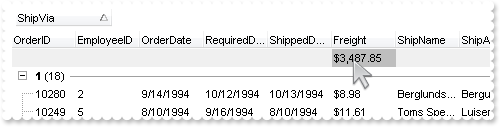
<BODY onload="Init()">
<OBJECT CLASSID="clsid:101EE60F-7B07-48B0-A13A-F32BAE7DA165" id="Grid1"></OBJECT>
<SCRIPT LANGUAGE="VBScript">
Function Init()
With Grid1
.BeginUpdate
.ColumnAutoResize = False
Set rs = CreateObject("ADOR.Recordset")
With rs
.Open "Orders","Provider=Microsoft.ACE.OLEDB.12.0;Data Source=C:\Program Files\Exontrol\ExGrid\Sample\Access\misc.accdb",3,3
End With
.DataSource = rs
.SingleSort = False
.AllowGroupBy = True
.SortBarVisible = True
.BackColorSortBar = .BackColor
.Columns.Item(5).SortOrder = 1
.Columns.Item(6).FormatColumn = "currency(value)"
With .Items
.LockedItemCount(0) = 1
h = .LockedItem(0,0)
.ItemBackColor(h) = RGB(240,240,240)
.CellBackColor(h,6) = RGB(190,190,190)
.CellValue(h,6) = "sum(all,rec,%6)"
.CellValueFormat(h,6) = 4
End With
.Refresh
.EndUpdate
End With
End Function
</SCRIPT>
</BODY>
|
|
935
|
I would like to avoid manual typing in the date-cell because user often type wrong things (no decimal points and so on) and so the todays-date is generated for the cell. What can be done
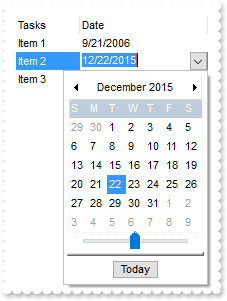
<BODY onload="Init()">
<SCRIPT LANGUAGE="VBScript">
Function Grid1_KeyPress(KeyAscii)
With Grid1
alert( "if .Editying != 0 then" )
alert( .Editing )
KeyAscii = 0
End With
End Function
</SCRIPT>
<OBJECT CLASSID="clsid:101EE60F-7B07-48B0-A13A-F32BAE7DA165" id="Grid1"></OBJECT>
<SCRIPT LANGUAGE="VBScript">
Function Init()
With Grid1
.BeginUpdate
.ColumnAutoResize = False
With .Columns
.Add "Tasks"
With .Add("Date")
.Editor.EditType = 7
.Width = 128
End With
End With
With .Items
.CellValue(.AddItem("Item 1"),1) = #9/21/2006#
.CellValue(.AddItem("Item 2"),1) = #12/22/2015#
.CellValue(.AddItem("Item 3"),1) = #1/10/2015#
End With
.EndUpdate
End With
End Function
</SCRIPT>
</BODY>
|
|
934
|
The control does not ensure the item to fit the control's client area once the user clicks the cell's button or check box. What can be done
<BODY onload="Init()">
<SCRIPT LANGUAGE="VBScript">
Function Grid1_MouseDown(Button, Shift, X, Y)
' Items.EnsureVisibleItem(ItemFromPoint(-1,-1,c,hit))
End Function
</SCRIPT>
<OBJECT CLASSID="clsid:101EE60F-7B07-48B0-A13A-F32BAE7DA165" id="Grid1"></OBJECT>
<SCRIPT LANGUAGE="VBScript">
Function Init()
With Grid1
.BeginUpdate
.TreeColumnIndex = -1
.SelForeColor = .ForeColor
With .Columns.Add("Buttons")
.Alignment = 1
.Def(2) = True
End With
With .Items
.AddItem "Button A"
.AddItem "Button B"
.AddItem "Button C"
End With
.EndUpdate
End With
End Function
</SCRIPT>
</BODY>
|
|
933
|
How do you save the index number from a drop down to a database
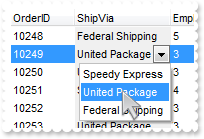
<BODY onload="Init()">
<OBJECT CLASSID="clsid:101EE60F-7B07-48B0-A13A-F32BAE7DA165" id="Grid1"></OBJECT>
<SCRIPT LANGUAGE="VBScript">
Function Init()
With Grid1
.BeginUpdate
.ColumnAutoResize = False
Set rs = CreateObject("ADOR.Recordset")
With rs
.Open "Orders","Provider=Microsoft.ACE.OLEDB.12.0;Data Source=C:\Program Files\Exontrol\ExGrid\Sample\Access\misc.accdb",3,3
End With
.DataSource = rs
With .Columns.Item("ShipVia")
.Def(4) = 15790320
.Position = 1
.Width = 96
With .Editor
.EditType = 3
.AddItem 1,"Speedy Express"
.AddItem 2,"United Package"
.AddItem 3,"Federal Shipping"
End With
End With
.EndUpdate
End With
End Function
</SCRIPT>
</BODY>
|
|
932
|
Is there a way to set the column width and have it stay when refreshing using the data source
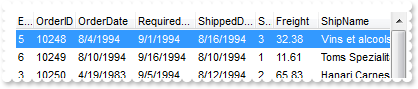
<BODY onload="Init()">
<OBJECT CLASSID="clsid:101EE60F-7B07-48B0-A13A-F32BAE7DA165" id="Grid1"></OBJECT>
<SCRIPT LANGUAGE="VBScript">
Function Init()
With Grid1
.BeginUpdate
.ColumnAutoResize = False
Set rs = CreateObject("ADOR.Recordset")
With rs
.Open "Orders","Provider=Microsoft.ACE.OLEDB.12.0;Data Source=C:\Program Files\Exontrol\ExGrid\Sample\Access\misc.accdb",3,3
End With
.DataSource = rs
.Layout = "gBjAAwAAuABmABpABsAB0ABlAByhoAPIAOEPAA9gYABoABQAgUEg0XN4AOcJicKkpujIAGMcj0gjcGk8QhkQgUOjUEjsfkMFAB2lEnhRihcYjUvnsykQAO8oMkTNEtG" & _
"gAGUwn0uoEIhUMh0QiUOisXiE7rEyl8jAElokptYAllmpcCtMmjE3mU6jdzrUGoUKttGvFJs90oFPhVRh1Twg4wtaptco9fiMTsdIvcxw1Nkl2hUOlVwlsvnmayFAmtH" & _
"nETuWm0lAv+eAGCzFK10zp1QqVUAGOvkvuuSr0YsMUi2Y0tZ4FAztt0FvuNa23Kvt2m0YnMt5No6uxwOq0eP5cGxAAxQAxgAGwAqu/q1blHDsGW49lzPUq9qtko58r8K" & _
"rvc/LrPA7LWvw2ChpQ2j7Om7kBPK870hu+6ZQE4SJvmsT6u0x8BOa/iUP8jUANNATUrxAsKIFATvQU8DCL5B7dMWlr1u2gQZvgrsMMrDSyQ4vkcv02T+tEjUcyC1C7uw" & _
"1kVABISgwSosXq1JLyRm9EaycqqDQuyjisu+0bvY5i3udEMjTIvkuQHFEmzHNkWymwcqtNNkIN2jUbMeGsdMm4j6R/AyZT7IcztC6M+r5Qs2yYvUx0ZOTZypBqBUZPEa" & _
"Max71y6+MeTBDdBoFTjjv2z80Oi9a+VJE9HSA01SUlBbw1Ww8sPSqtFNNCdOx3L9AuQx9eVLIlUJbCa+WHVrV0fYUEMBF06UqAFh0xLLCT7abHV7P8MuNQUnW3YlDugl" & _
"rfNNcVlrzV6s3FWVKMfcVrPSq6rva0wcz8+Ue2/YK+XzQ0QUQlt83/JTr2ZdiZYBKNoTm2rH4ZedzSckqGDqAA2tEk7CSQmKEJKgWMY5CmQJlkaZYsAGMY0liFJYqKID" & _
"xhSpjCu0vUBQappOgSJZUhlBtTmyJIEqaBZVljRZe8yMZnoMl4SjQRI3qal3U7OjqPpOXNFmIAadCiHIkiDV6RjOla7puFKFnjK5/ta7Z6t6GIYkqEIQ1NmqWgIA="
.EndUpdate
End With
End Function
</SCRIPT>
</BODY>
|
|
931
|
Is it possible to decode/view the control's Layout property
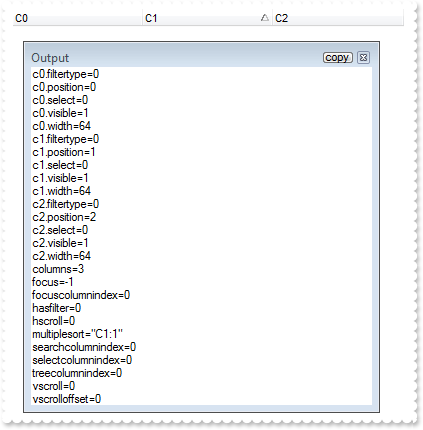
<BODY onload="Init()">
<OBJECT CLASSID="clsid:101EE60F-7B07-48B0-A13A-F32BAE7DA165" id="Grid1"></OBJECT>
<SCRIPT LANGUAGE="VBScript">
Function Init()
With Grid1
.BeginUpdate
.SingleSort = False
.Columns.Add "C0"
.Columns.Add("C1").SortOrder = 1
.Columns.Add "C2"
With CreateObject("Exontrol.Print")
alert( .Decode64TextW(Grid1.Layout) )
End With
.EndUpdate
End With
End Function
</SCRIPT>
</BODY>
|
|
930
|
How do I programmatically sort by multiple columns

<BODY onload="Init()">
<OBJECT CLASSID="clsid:101EE60F-7B07-48B0-A13A-F32BAE7DA165" id="Grid1"></OBJECT>
<SCRIPT LANGUAGE="VBScript">
Function Init()
With Grid1
.BeginUpdate
.SingleSort = False
.Columns.Add "C0"
.Columns.Add "C1"
.Columns.Add "C2"
.Layout = "multiplesort=""C2:1 C1:2 C0:2"""
.EndUpdate
End With
End Function
</SCRIPT>
</BODY>
|
|
929
|
Do you have any Fit-To-Page options when printing the control (W x T, Fit-To )
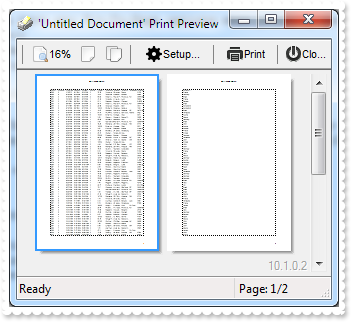
<BODY onload="Init()">
<OBJECT CLASSID="clsid:101EE60F-7B07-48B0-A13A-F32BAE7DA165" id="Grid1"></OBJECT>
<SCRIPT LANGUAGE="VBScript">
Function Init()
With Grid1
.BeginUpdate
.ColumnAutoResize = False
.ContinueColumnScroll = False
Set rs = CreateObject("ADOR.Recordset")
With rs
.Open "Orders","Provider=Microsoft.ACE.OLEDB.12.0;Data Source=C:\Program Files\Exontrol\ExGrid\Sample\Access\misc.accdb",3,3
End With
.DataSource = rs
.EndUpdate
With CreateObject("Exontrol.Print")
.Options = "FitToPage =2 x 1"
.PrintExt = Grid1.Object
.Preview
End With
End With
End Function
</SCRIPT>
</BODY>
|
|
928
|
Do you have any Fit-To-Page options when printing the control ( x T, Fit-To Tall )
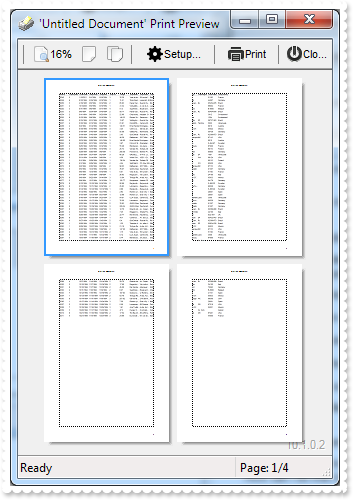
<BODY onload="Init()">
<OBJECT CLASSID="clsid:101EE60F-7B07-48B0-A13A-F32BAE7DA165" id="Grid1"></OBJECT>
<SCRIPT LANGUAGE="VBScript">
Function Init()
With Grid1
.BeginUpdate
.ColumnAutoResize = False
.ContinueColumnScroll = False
Set rs = CreateObject("ADOR.Recordset")
With rs
.Open "Orders","Provider=Microsoft.ACE.OLEDB.12.0;Data Source=C:\Program Files\Exontrol\ExGrid\Sample\Access\misc.accdb",3,3
End With
.DataSource = rs
.EndUpdate
With CreateObject("Exontrol.Print")
.Options = "FitToPage = x 2"
.PrintExt = Grid1.Object
.Preview
End With
End With
End Function
</SCRIPT>
</BODY>
|
|
927
|
Do you have any Fit-To-Page options when printing the control ( W x, Fit-To Wide )
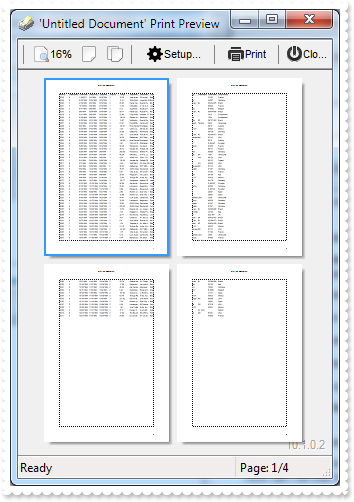
<BODY onload="Init()">
<OBJECT CLASSID="clsid:101EE60F-7B07-48B0-A13A-F32BAE7DA165" id="Grid1"></OBJECT>
<SCRIPT LANGUAGE="VBScript">
Function Init()
With Grid1
.BeginUpdate
.ColumnAutoResize = False
.ContinueColumnScroll = False
Set rs = CreateObject("ADOR.Recordset")
With rs
.Open "Orders","Provider=Microsoft.ACE.OLEDB.12.0;Data Source=C:\Program Files\Exontrol\ExGrid\Sample\Access\misc.accdb",3,3
End With
.DataSource = rs
.EndUpdate
With CreateObject("Exontrol.Print")
.Options = "FitToPage = 2 x"
.PrintExt = Grid1.Object
.Preview
End With
End With
End Function
</SCRIPT>
</BODY>
|
|
926
|
Do you have any Fit-To-Page options when printing the control ( percent view, Adjust-To )
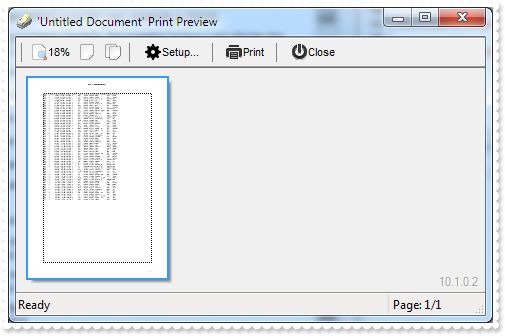
<BODY onload="Init()">
<OBJECT CLASSID="clsid:101EE60F-7B07-48B0-A13A-F32BAE7DA165" id="Grid1"></OBJECT>
<SCRIPT LANGUAGE="VBScript">
Function Init()
With Grid1
.BeginUpdate
.ColumnAutoResize = False
.ContinueColumnScroll = False
Set rs = CreateObject("ADOR.Recordset")
With rs
.Open "Orders","Provider=Microsoft.ACE.OLEDB.12.0;Data Source=C:\Program Files\Exontrol\ExGrid\Sample\Access\misc.accdb",3,3
End With
.DataSource = rs
.EndUpdate
With CreateObject("Exontrol.Print")
.Options = "FitToPage = 50%"
.PrintExt = Grid1.Object
.Preview
End With
End With
End Function
</SCRIPT>
</BODY>
|
|
925
|
How can I get notified once the user expands a column
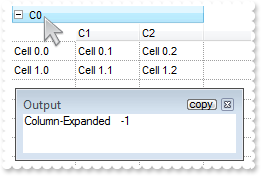
<BODY onload="Init()">
<SCRIPT LANGUAGE="VBScript">
Function Grid1_LayoutChanged()
With Grid1
alert( "Column-Expanded" )
alert( .Columns.Item("C0").Expanded )
End With
End Function
</SCRIPT>
<OBJECT CLASSID="clsid:101EE60F-7B07-48B0-A13A-F32BAE7DA165" id="Grid1"></OBJECT>
<SCRIPT LANGUAGE="VBScript">
Function Init()
With Grid1
.BeginUpdate
.ShowFocusRect = False
.ColumnAutoResize = False
.DrawGridLines = -1
.BackColorLevelHeader = .BackColor
With .Columns
With .Add("C0")
.ExpandColumns = "0,1,2"
.DisplayExpandButton = True
End With
.Add "C1"
.Add "C2"
End With
With .Items
h = .AddItem("Cell 0.0")
.CellValue(h,1) = "Cell 0.1"
.CellValue(h,2) = "Cell 0.2"
h = .AddItem("Cell 1.0")
.CellValue(h,1) = "Cell 1.1"
.CellValue(h,2) = "Cell 1.2"
End With
.EndUpdate
End With
End Function
</SCRIPT>
</BODY>
|
|
924
|
I am using expandable headers, the question is how I can display the column itself, not just the child columns
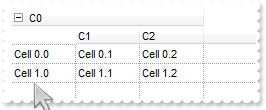
<BODY onload="Init()">
<OBJECT CLASSID="clsid:101EE60F-7B07-48B0-A13A-F32BAE7DA165" id="Grid1"></OBJECT>
<SCRIPT LANGUAGE="VBScript">
Function Init()
With Grid1
.BeginUpdate
.ColumnAutoResize = False
.DrawGridLines = -1
.BackColorLevelHeader = .BackColor
With .Columns
With .Add("C0")
.ExpandColumns = "0,1,2"
.DisplayExpandButton = True
End With
.Add "C1"
.Add "C2"
End With
With .Items
h = .AddItem("Cell 0.0")
.CellValue(h,1) = "Cell 0.1"
.CellValue(h,2) = "Cell 0.2"
h = .AddItem("Cell 1.0")
.CellValue(h,1) = "Cell 1.1"
.CellValue(h,2) = "Cell 1.2"
End With
.EndUpdate
End With
End Function
</SCRIPT>
</BODY>
|
|
923
|
How do I layout expandable columns
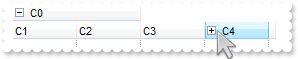
<BODY onload="Init()">
<OBJECT CLASSID="clsid:101EE60F-7B07-48B0-A13A-F32BAE7DA165" id="Grid1"></OBJECT>
<SCRIPT LANGUAGE="VBScript">
Function Init()
With Grid1
.BeginUpdate
.ColumnAutoResize = False
.DrawGridLines = -1
.BackColorLevelHeader = .BackColor
With .Columns
With .Add("C0")
.ExpandColumns = "1,2"
.DisplayExpandButton = True
End With
.Add "C1"
.Add "C2"
.Add "C3"
With .Add("C4")
.ExpandColumns = "5,6"
.DisplayExpandButton = True
End With
.Add "C5"
With .Add("C6")
.ExpandColumns = "6,7"
.DisplayExpandButton = True
End With
.Add "C7"
End With
.EndUpdate
.Columns.Item("C4").Expanded = False
End With
End Function
</SCRIPT>
</BODY>
|
|
922
|
How do I make the control read-only (method 2)

<BODY onload="Init()">
<SCRIPT LANGUAGE="VBScript">
Function Grid1_Edit(Item, ColIndex, Cancel)
With Grid1
Cancel = True
End With
End Function
</SCRIPT>
<OBJECT CLASSID="clsid:101EE60F-7B07-48B0-A13A-F32BAE7DA165" id="Grid1"></OBJECT>
<SCRIPT LANGUAGE="VBScript">
Function Init()
With Grid1
.BeginUpdate
With .Columns.Add("Editor").Editor
.EditType = 6
.AddItem 1,"One"
.AddItem 2,"Two"
End With
With .Columns.Add("Check")
With .Editor
.EditType = 19
.Option(16) = 2
End With
End With
With .Items
.CellValue(.AddItem(1),1) = 0
.CellValue(.AddItem(2),1) = 1
End With
.EndUpdate
End With
End Function
</SCRIPT>
</BODY>
|
|
921
|
How do I set a locked check-box
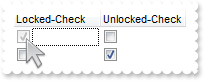
<BODY onload="Init()">
<OBJECT CLASSID="clsid:101EE60F-7B07-48B0-A13A-F32BAE7DA165" id="Grid1"></OBJECT>
<SCRIPT LANGUAGE="VBScript">
Function Init()
With Grid1
.BeginUpdate
With .Columns.Add("Locked-Check")
With .Editor
.EditType = 19
.Option(16) = 2
.Locked = True
End With
End With
With .Columns.Add("Unlocked-Check")
With .Editor
.EditType = 19
.Option(17) = 1
End With
End With
With .Items
.CellValue(.AddItem(1),1) = 0
.CellValue(.AddItem(0),1) = 1
End With
.EndUpdate
End With
End Function
</SCRIPT>
</BODY>
|
|
920
|
Does the title of the cell's tooltip supports HTML format
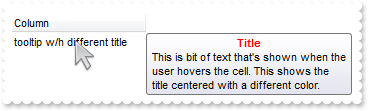
<BODY onload="Init()">
<OBJECT CLASSID="clsid:101EE60F-7B07-48B0-A13A-F32BAE7DA165" id="Grid1"></OBJECT>
<SCRIPT LANGUAGE="VBScript">
Function Init()
With Grid1
.BeginUpdate
With .Columns.Add("")
.Caption = ""
.HTMLCaption = "Column"
End With
With .Items
.CellToolTip(.AddItem("tooltip w/h different title"),0) = "<c><b><fgcolor=FF0000>Title</fgcolor></b><br>This is bit of text that's shown when the user hovers the cell. This shows the tit" & _
"le centered with a different color."
End With
.EndUpdate
End With
End Function
</SCRIPT>
</BODY>
|
|
919
|
How do I specify a different title for the cell's tooltip
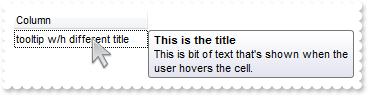
<BODY onload="Init()">
<OBJECT CLASSID="clsid:101EE60F-7B07-48B0-A13A-F32BAE7DA165" id="Grid1"></OBJECT>
<SCRIPT LANGUAGE="VBScript">
Function Init()
With Grid1
.BeginUpdate
With .Columns.Add("")
.Caption = "This is the title"
.HTMLCaption = "Column"
End With
With .Items
.CellToolTip(.AddItem("tooltip w/h different title"),0) = "This is bit of text that's shown when the user hovers the cell."
End With
.EndUpdate
End With
End Function
</SCRIPT>
</BODY>
|
|
918
|
The cell's tooltip displays the column's caption in its title. How can I get ride of that
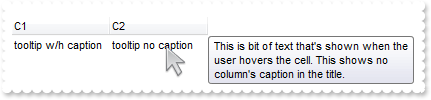
<BODY onload="Init()">
<OBJECT CLASSID="clsid:101EE60F-7B07-48B0-A13A-F32BAE7DA165" id="Grid1"></OBJECT>
<SCRIPT LANGUAGE="VBScript">
Function Init()
With Grid1
.BeginUpdate
With .Columns
.Add "C1"
.Add "C2"
End With
With .Items
h = .AddItem("tooltip w/h caption")
.CellToolTip(h,0) = "This is bit of text that's shown when the user hovers the cell. This shows the column's caption in the title."
.CellValue(h,1) = "tooltip no caption"
.CellToolTip(h,1) = "This is bit of text that's shown when the user hovers the cell. This shows no column's caption in the title."
End With
With .Columns.Item("C2")
.HTMLCaption = .Caption
.Caption = ""
End With
.EndUpdate
End With
End Function
</SCRIPT>
</BODY>
|
|
917
|
How can I programmatically show the column's filter
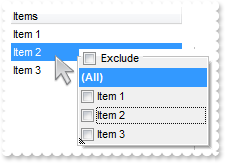
<BODY onload="Init()">
<SCRIPT LANGUAGE="VBScript">
Function Grid1_RClick()
With Grid1
i = .ItemFromPoint(-1,-1,c,hit)
.Columns.Item(c).ShowFilter "-1,-1,128,128"
End With
End Function
</SCRIPT>
<OBJECT CLASSID="clsid:101EE60F-7B07-48B0-A13A-F32BAE7DA165" id="Grid1"></OBJECT>
<SCRIPT LANGUAGE="VBScript">
Function Init()
With Grid1
.BeginUpdate
.ShowFocusRect = False
With .Columns.Add("Items ")
.DisplayFilterPattern = False
.FilterList = 9472 ' FilterListEnum.exShowExclude Or FilterListEnum.exShowFocusItem Or FilterListEnum.exShowCheckBox
End With
With .Items
.AddItem "Item 1"
.AddItem "Item 2"
.AddItem "Item 3"
End With
.EndUpdate
End With
End Function
</SCRIPT>
</BODY>
|
|
916
|
I want to be able to click on one of the headers, and sort by other column. How can I do that (method 2)
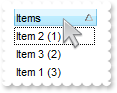
<BODY onload="Init()">
<SCRIPT LANGUAGE="VBScript">
Function Grid1_ColumnClick(Column)
' Column.SortOrder = 1
With Grid1
.SortOnClick = -1
.Columns.Item("Sort").SortOrder = 1
.SortOnClick = 1
End With
End Function
</SCRIPT>
<OBJECT CLASSID="clsid:101EE60F-7B07-48B0-A13A-F32BAE7DA165" id="Grid1"></OBJECT>
<SCRIPT LANGUAGE="VBScript">
Function Init()
With Grid1
.BeginUpdate
.SortOnClick = 1
.Columns.Add "Items"
.Columns.Add("Sort").Visible = False
With .Items
.CellValue(.AddItem("Item 1 (3)"),1) = 3
.CellValue(.AddItem("Item 2 (1)"),1) = 1
.CellValue(.AddItem("Item 3 (2)"),1) = 2
End With
.EndUpdate
End With
End Function
</SCRIPT>
</BODY>
|
|
915
|
I want to be able to click on one of the headers, and sort by other column. How can I do that (method 1)
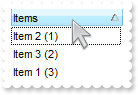
<BODY onload="Init()">
<SCRIPT LANGUAGE="VBScript">
Function Grid1_ColumnClick(Column)
' Column.SortOrder = 1
With Grid1
.Items.SortChildren 0,"Sort",True
End With
End Function
</SCRIPT>
<OBJECT CLASSID="clsid:101EE60F-7B07-48B0-A13A-F32BAE7DA165" id="Grid1"></OBJECT>
<SCRIPT LANGUAGE="VBScript">
Function Init()
With Grid1
.BeginUpdate
.SortOnClick = 1
.Columns.Add "Items"
.Columns.Add("Sort").Visible = False
With .Items
.CellValue(.AddItem("Item 1 (3)"),1) = 3
.CellValue(.AddItem("Item 2 (1)"),1) = 1
.CellValue(.AddItem("Item 3 (2)"),1) = 2
End With
.EndUpdate
End With
End Function
</SCRIPT>
</BODY>
|
|
914
|
How can I highlight the cell's button with a different appearance, when cursor hovers it
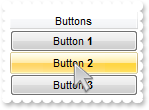
<BODY onload="Init()">
<OBJECT CLASSID="clsid:101EE60F-7B07-48B0-A13A-F32BAE7DA165" id="Grid1"></OBJECT>
<SCRIPT LANGUAGE="VBScript">
Function Init()
With Grid1
.BeginUpdate
.VisualAppearance.Add 1,"c:\exontrol\images\normal.ebn"
.DefaultItemHeight = 22
.TreeColumnIndex = -1
.SelForeColor = RGB(0,0,0)
.SelBackColor = .BackColor
.Background(157) = &H1000000
With .Columns.Add("Buttons")
.Def(2) = True
.Def(17) = 1
.Alignment = 1
.HeaderAlignment = 1
End With
With .Items
.AddItem "Button <b>1</b>"
.AddItem "Button <b>2</b>"
.AddItem "Button <b>3</b>"
End With
.EndUpdate
End With
End Function
</SCRIPT>
</BODY>
|
|
913
|
How can I prevent highlighting the cell's button while cursor hovers it
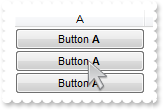
<BODY onload="Init()">
<SCRIPT LANGUAGE="VBScript">
Function Grid1_AddItem(Item)
With Grid1
With .Items
.CellValue(Item,0) = "Button <b>A</b>"
.CellValue(Item,1) = "Button <b>B</b>"
End With
End With
End Function
</SCRIPT>
<OBJECT CLASSID="clsid:101EE60F-7B07-48B0-A13A-F32BAE7DA165" id="Grid1"></OBJECT>
<SCRIPT LANGUAGE="VBScript">
Function Init()
With Grid1
.BeginUpdate
.DefaultItemHeight = 22
.TreeColumnIndex = -1
.SelForeColor = RGB(0,0,0)
.SelBackColor = .BackColor
.Background(157) = -1
With .Columns.Add("A")
.Def(2) = True
.Def(17) = 1
.Alignment = 1
.HeaderAlignment = 1
End With
With .Columns.Add("B")
.Def(2) = True
.Def(17) = 1
.Alignment = 1
.HeaderAlignment = 1
End With
.Columns.Add("").Position = 1
With .Items
.CellEnabled(.AddItem(""),1) = False
.AddItem ""
.AddItem ""
End With
.EndUpdate
End With
End Function
</SCRIPT>
</BODY>
|
|
912
|
How can I change the image of the icon while performing OLE Drag and Drop
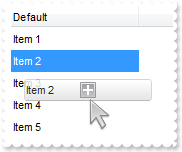
<BODY onload="Init()">
<SCRIPT LANGUAGE="VBScript">
Function Grid1_OLEStartDrag(Data, AllowedEffects)
' Data.SetData("your data to drag")
With Grid1
AllowedEffects = 2
End With
End Function
</SCRIPT>
<OBJECT CLASSID="clsid:101EE60F-7B07-48B0-A13A-F32BAE7DA165" id="Grid1"></OBJECT>
<SCRIPT LANGUAGE="VBScript">
Function Init()
With Grid1
.BeginUpdate
.OLEDropMode = 1
.ColumnAutoResize = False
.DefaultItemHeight = 22
.HeaderHeight = .DefaultItemHeight
.Columns.Add("Default").Width = 128
With .Items
.AddItem "Item 1"
.AddItem "Item 2"
.AddItem "Item 3"
.AddItem "Item 4"
.AddItem "Item 5"
End With
With .VisualAppearance
.Add 1,"gBFLBCJwBAEHhEJAAChABakMACAADACAxRDQNABQKAAzQFAYaBiG6GAAGEaRYgmFgAQhFcZQSKUOQTDKMIziYBYfgkMIgSbJUgDGAkRRdDSOYDmGQYDiCIoRShOMIjH" & _
"LUXxtDaIZwhEAoJb+RgAUY/cTzaAEUwHHiTKInaCQIhsC4JUJAdRURQ9EwvCIZBpEWwLChENQwWLCNj2TScBwjCyqbale45ViqdoDU8lORLUi+M4zSBPcZVTRtGShPDB" & _
"KTjMLaYgkIIlVpRNa0PC1GTzQ6mazkKQLRADDIDVbAeL3LiMBy9LyLLItQALByua5mWhbcZyBCOPgBTrRb5zO58FjuTK7YLjMB7NrUNYtFaUMy2OpOCADIaecTNcaWLx" & _
"PF2MY1HWYxVj2Jw3DuRJonKYB5lKAYkkYdA6hyDIjBkApaFoAAhBMfYxiGNAkFECZnm4YQBgiOgDl2URSE4KAEj2AJKigFgGgGYIIAyPQ6CCRogAAOxhAMSgSDgIRDhY" & _
"FoFmGCBmBQOAMjgdgQDsUITEIIg5iISAEmIOBigiJgqgqYhoFyVILyyMgyDmYxDg4rBjgiZg6g0Dh4kiTIMGMKAwmgOQkEkFhGhGZIJAoPoQAyQ4mE6BhlAkRgXhODoZ" & _
"C0A4Pg6KRmCSFplkkdheDmJYTioVgACOY4uGaDwmgmJhqg8JlWmOGRmGkChyhyZxJAobYbmMI4yHqFQnkmdh+2RYp4DMIZ5gaBohmiCYGB+IJOmoNhtiPXZGG2I1tgyb" & _
"4lmgGhmhqJt0Fyb4gk8CtsCiahKhYH4oXiAohiUKpKjaLt+goDJxiyaZqlaNot4OTJx3gKp2iiL5sAsBoov+KgMnOMZrisJpKjLjocnPeBLEaRI0m0SxWkSNBPEoDJ1j" & _
"abJrHaXo35obOZC2OximaOZugsYpi3ga42mKO5vAuRpijsTxqAyd49m8S5mnqPuqFyd4gk+DAGn6QJwEwFp+kAT+BnmQpwgwNwOkPtYsnnrgsFcEpFnGDBnBKRRPiwUw" & _
"ckecgMgcIpHGMKQwnuSZygyJ1/HKOgMnyS5zAyRwykycw5g4Eg0jCA57DqTpzkydw+kIDR9AUCY9A2HQXBIUh0g0JRJ5aUxmnQZIPnkUgvDUI5tFcVoPjUOB+A4QBAIC" & _
"A"
.Add 2,"gBFLBCJwBAEHhEJAAChABC8MACAADACAxRDQNABQKAAzQFAYaBiG6GAAGEaRYgmFgAQhFcZQSKUOQTDKMIziaQIRDINQlSTJcQjKKEUQTFiXIyAKKwEgmEQMQiCcbzX" & _
"IUBxAAqXZZFUaKAgOMJDTLBAzUTCQbR7HiQYyBeCQOo+VoaSACEIlAZJRjoOo5DJGGQILlQJqyYrpaAxIgkEJuTqGoQaXgle53PJeLpXW5Nez9P7AMBwK7bbaqeTyXa+" & _
"eDtJhif4cXjIMhyLI8UxXEKOL7jDSYPgqK48QhCEJQPQ9EyXJqnahoemCeRXBZ+aqxbBsCwCep0YBeNr3HaNaz3PK/brtWxMDpeA5IYhhF7WdZFR4tMrOdAtHL9FyPJ5" & _
"TFicgXnoTAKAsRpHPeVhrAUd4LkmY5yj+fQ+i8L4zk+Y5vjCe4oD6ZoNhSRxiisVRKg+T5vnWfB6h6J5yAIf4fieWJFHyHZHHSTAygyAociMKBKEKBIeCiCZyHYFAnCA" & _
"B4mBeBQJlgRIegOCgYCySAgh2WAkgINAMmMNIgCcCYoGYLoLmKaIshqCgMliEICgmDRDEiUQmkmAhWDCD5inicIVg4TQYloJg2g2ExYhoJZJEidIThMCQSFyEwkGKaRK" & _
"FEJQJBkOhLCUJIDFoRiKBmBJhDeDZZDoPAlgmQhghaGZimmHhphqZopDoYw3GYEgFgGHROGOFJkCSSQCDoTAkiSaQ6C6IBJFkPIUCSJ5CDoeQ5CcVZ5gWHROmONJsCMS" & _
"ISByEFyjIRoYiaKYaG6HonEiOhcguJQIHoRJsh0WBWB2JIpiqShKi0OwqnqRouiyTpGhGBxiYIZKOhqGp2j4aRaAqZL3FAECAgA=="
End With
.Background(33) = &H1000000
.Background(34) = &H2000000
.Background(37) = RGB(0,0,1)
.EndUpdate
End With
End Function
</SCRIPT>
</BODY>
|
|
911
|
How can I sort by two-columns, one by date and one by time
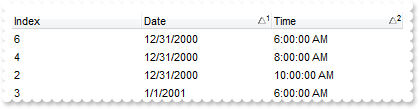
<BODY onload="Init()">
<OBJECT CLASSID="clsid:101EE60F-7B07-48B0-A13A-F32BAE7DA165" id="Grid1"></OBJECT>
<SCRIPT LANGUAGE="VBScript">
Function Init()
With Grid1
.BeginUpdate
.SingleSort = False
With .Columns
.Add("Index").FormatColumn = "1 index ``"
.Add("Date").SortType = 2
With .Add("Time")
.SortType = 4
.FormatColumn = "time(value)"
End With
End With
With .Items
h = .AddItem(0)
.CellValue(h,1) = #1/1/2001#
.CellValue(h,2) = #1/1/2001 10:00:00 AM#
h = .AddItem(0)
.CellValue(h,1) = #12/31/2000#
.CellValue(h,2) = #1/1/2001 10:00:00 AM#
h = .AddItem(0)
.CellValue(h,1) = #1/1/2001#
.CellValue(h,2) = #1/1/2001 6:00:00 AM#
h = .AddItem(0)
.CellValue(h,1) = #12/31/2000#
.CellValue(h,2) = #1/1/2001 8:00:00 AM#
h = .AddItem(0)
.CellValue(h,1) = #1/1/2001#
.CellValue(h,2) = #1/1/2001 8:00:00 AM#
h = .AddItem(0)
.CellValue(h,1) = #12/31/2000#
.CellValue(h,2) = #1/1/2001 6:00:00 AM#
End With
.Layout = "multiplesort=""C1:1 C2:1"""
.EndUpdate
End With
End Function
</SCRIPT>
</BODY>
|
|
910
|
How can I display a context menu
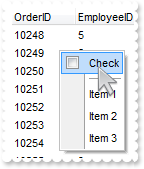
<BODY onload="Init()">
<SCRIPT LANGUAGE="VBScript">
Function Grid1_MouseUp(Button, Shift, X, Y)
With Grid1
With CreateObject("Exontrol.ContextMenu")
.Items.ToString = "Check[chk],[sep],Item 1,Item 2,Item 3"
alert( .Select() )
End With
End With
End Function
</SCRIPT>
<OBJECT CLASSID="clsid:101EE60F-7B07-48B0-A13A-F32BAE7DA165" id="Grid1"></OBJECT>
<SCRIPT LANGUAGE="VBScript">
Function Init()
With Grid1
.ColumnAutoResize = False
.ScrollBySingleLine = True
.ContinueColumnScroll = False
Set rs = CreateObject("ADOR.Recordset")
With rs
.Open "Orders","Provider=Microsoft.ACE.OLEDB.12.0;Data Source=C:\Program Files\Exontrol\ExGrid\Sample\Access\misc.accdb",3,3
End With
.DataSource = rs
.ReadOnly = -1
End With
End Function
</SCRIPT>
</BODY>
|
|
909
|
Also, are there any plans on the ability to put borders on individual cells or rows or columns
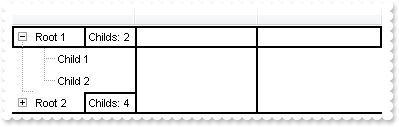
<BODY onload="Init()">
<OBJECT CLASSID="clsid:101EE60F-7B07-48B0-A13A-F32BAE7DA165" id="Grid1"></OBJECT>
<SCRIPT LANGUAGE="VBScript">
Function Init()
With Grid1
.BeginUpdate
With .VisualAppearance
.Add 1,"gBFLBCJwBAEHhEJAAChABOUGACAADACAxRDQNABQKAAzQFAYbBkGqGAAGIYxYgmFgAQhFcZQSpEEg7BKMYwjOJgFgmEQxDANIBQSKoaQiGQYRhkEYgEiONoaDJCM4wH" & _
"IMQxHCKTZRkGYpajOPobUbGUywHRcRRvH6EZQGWg6GjqK43SCEEZhJBNGyTJ6BZbGURbCqSLAwWZAYy2RCMRxDJqLKypSwKPoGKosS5OUwzHItaRtHaJJAwKZ6ApGQpR" & _
"VTAYxVfC1PzkACma4nS7oXraVJFVZTdYwTh+JABTzGLpnKw7FhGa5pABpdq0RTuOZdAbPMoyXBrXqqB46UCOGg5HRWWwHR7ZIquap9JzfCq5cRbWr5BBOPaBYKwdD1CB" & _
"+iMVRnlQRY4hafZwAMH5Pl4XQnjCEBECSIBpDGHQOicIwtBIBpmiWEIJj6eJQloEgomafgyGGCI6kKYZQH+igGAKAJgEgFgGgGYIFlCf4CmCSA2A6A5hAgRgEgQYRIFY" & _
"FIEmEaBmBmBghigdgQgcIZogYC4ICIKB6CSCRhiiHgogWIooi4F4AmKaIaDCDBihiTg0gsIIYmYOoOmOSJ2D6AZQBAgI="
.Add 2,"gBFLBCJwBAEHhEJAAChABdUIQAAYAQGKIaBoAKBQAGaAoDDYMg1QwAAxDGLEEwsACEIrjKCVIgkHYJRjGEZxNCMIhiGAaQChEZYHgkMomDAOEgyHKcEgJGyEQgkOa4a" & _
"jCKYrSzAcrwTI4cRVHiQZygOZ4DBSOY8VBAcQweItJhrKqVRgriitNQjCyjZCpOaIDooAJmRZNNISBBIEQSKA0TDOQ5TSKUMYhOZTBBEbbMNBtBIUIRpajbMBiFywUxU" & _
"OJYXhmG4dR7IMhyLI8UxXFo7P7mOZZXjmO49T7Kc70LQ9CyHJKnabpWoaXj2VZZV7Mda2DTNSzPKK1bZpG4bTouKZ5WjfN72fgeCzrF7HchyPJcXxnG4ZAMBA"
.Add 3,"gBFLBCJwBAEHhEJAAChABL0GACAADACAxRDQNABQKAAzQFAYbBkGqGAAGIYxYgmFgAQhFcZQSpEEg7BKMYwjOJgEgmEQxDANIBQSKoaQiGQYRhkEYpFiONoXDJCM4wH" & _
"IMQxHCKTZRkGYpajOPobUbGUygBRdExvEyEZQGWg6GjqK43SCEEZhJBNGyfH6dBpEWT7ChENQwWLLFoRDIcQyXCytIDter4boGKosS5OUwzGAtaRvHaJJAwKZ6ApGQpR" & _
"VTAYxUdC1HTjJiEa4nS7oXraVJFVZTdYwTh+JABTzGKbsSycKqWaqkABZeoWbTuOZdAbPMoyXBrXgOLYzUCOGg5HRWWwHR7ZIq0Pg9Hqaa4bVbIVxbcAGH6BQa6J5hEB" & _
"ECSIBpDGHQOicIwtBIBpmhqEIJj2eJQloEgokiegyGGCI6kKZ5BnefA+D8L4flOa52nufg+g+f5fnPFB/ooBZ1omSAWASAJgGgJgJgIIIoDYAIDCCaBFnuBAhCgOgUgU" & _
"YIoF4GIBiGKBuAcfohmgNgdggX54g4JB/F+GImCqCpikiNguguUAQICA="
.Add 4,"gBFLBCJwBAEHhEJAAChABBUGACAADACAxRDQNABQKAAzQFAYbBkGqGAAGIYxYgmFgAQhFcZQSpEEg7BKMYwjOJgCgmEQxDANMiwGKoaQiGQYRhkEYgFiONoaDJCM4wH" & _
"IMQxHCKTZRkGYpajOPobUbAYQQSAkEgpECbZqoEZaDoaOorTZINJ0VR1Ox5KKfZyGURZPqOEQ1DBZEI2RZUbxDJquLhACj7AjeZZtRJZVp2TY9eQ3LC3aYhGqwAwSFpJ" & _
"VjUEBgRBJIDSMY6DpOIxaEgNZpwEITOTxUK0EhRLy5agDCJ1QrCdanahqOpaXpmW5dV7YNh2LTnfzXNq3bhuO5bXqOd59X7fN54Dg+D4LRLHbpxXIcXqvFaZZDnOb4To" & _
"PEuAZUmqcB2B2DoHGuN5Tm6d46lsPwfhOS5mnOeg9DqCAIICA"
End With
.LinesAtRoot = 1
.SelBackColor = .BackColor
.SelForeColor = .ForeColor
.DefaultItemHeight = 22
.Columns.Add ""
.Columns.Add("").Def(4) = 33554432
.Columns.Add ""
With .Items
h = .AddItem("Root 1")
.ItemBackColor(h) = &H1000000
hx = .SplitCell(h,0)
.CellValue(0,hx) = "count(current,dir,1)"
.CellValueFormat(0,hx) = 4
.FormatCell(0,hx) = "'Childs: ' + value"
.CellBackColor(0,hx) = &H3000000
.CellHAlignment(0,hx) = 1
.InsertItem h,,"Child 1"
.InsertItem h,,"Child 2"
.ExpandItem(h) = True
h = .AddItem("Root 2")
.ItemBackColor(h) = &H4000000
hx = .SplitCell(h,0)
.CellValue(0,hx) = "count(current,dir,1)"
.CellValueFormat(0,hx) = 4
.FormatCell(0,hx) = "'Childs: ' + value"
.CellBackColor(0,hx) = &H3000000
.CellHAlignment(0,hx) = 1
.InsertItem h,,"Child 1"
.InsertItem h,,"Child 2"
.InsertItem h,,"Child 3"
.ItemBackColor(.InsertItem(h,,"Child 4")) = &H4000000
End With
.EndUpdate
End With
End Function
</SCRIPT>
</BODY>
|
|
908
|
How can I decode the Layout property
<BODY onload="Init()">
<OBJECT CLASSID="clsid:101EE60F-7B07-48B0-A13A-F32BAE7DA165" id="Grid1"></OBJECT>
<SCRIPT LANGUAGE="VBScript">
Function Init()
With Grid1
.BeginUpdate
With .Columns
.Add "C1"
.Add("C2").Position = 1
End With
With .Items
.CellValue(.AddItem("SubItem 1.1"),1) = "SubItem 1.2"
.CellValue(.AddItem("SubItem 2.1"),1) = "SubItem 2.2"
End With
.Columns.Item("C2").SortOrder = 2
.EndUpdate
alert( "Encoded:" )
alert( .Layout )
With CreateObject("Exontrol.Print")
alert( "Decoded: " )
alert( .Decode64TextW(Grid1.Layout) )
End With
End With
End Function
</SCRIPT>
</BODY>
|
|
907
|
No new line is shown if using <br> tag. How can I show a new line with-in the cell
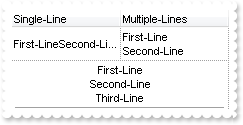
<BODY onload="Init()">
<OBJECT CLASSID="clsid:101EE60F-7B07-48B0-A13A-F32BAE7DA165" id="Grid1"></OBJECT>
<SCRIPT LANGUAGE="VBScript">
Function Init()
With Grid1
.BeginUpdate
.ScrollBySingleLine = True
.DrawGridLines = -2
With .Columns.Add("Single-Line")
.Def(16) = True
.Def(17) = 1
End With
With .Columns.Add("Multiple-Lines")
.Def(16) = False
.Def(17) = 1
End With
With .Items
.CellValue(.AddItem("First-Line<br>Second-Line"),1) = "First-Line<br>Second-Line"
h = .AddItem("First-Line<br>Second-Line<br>Third-Line")
.CellSingleLine(h) = False
.CellHAlignment(h,0) = 1
.ItemDivider(h) = 0
End With
.EndUpdate
End With
End Function
</SCRIPT>
</BODY>
|
|
906
|
I am using exCRD to layout the columns in the grid, but is there a way where I can have the text in a cell wrap if it's exceeds the width of the cell instead of showing the ...'s
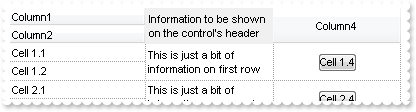
<BODY onload="Init()">
<OBJECT CLASSID="clsid:101EE60F-7B07-48B0-A13A-F32BAE7DA165" id="Grid1"></OBJECT>
<SCRIPT LANGUAGE="VBScript">
Function Init()
With Grid1
.BeginUpdate
.DrawGridLines = -2
.DefaultItemHeight = 36
.FullRowSelect = 0
With .Columns
With .Add("Column1")
.Visible = False
.Editor.EditType = 1
End With
With .Add("Column2")
.Visible = False
.Editor.EditType = 1
End With
With .Add("Column3")
.Visible = False
.Def(16) = False
.Editor.EditType = 1
End With
With .Add("Column4")
.Alignment = 1
.HeaderAlignment = 1
.Visible = False
.Def(2) = True
.Def(3) = True
End With
With .Add("FormatLevel")
.FormatLevel = "(0/1),""Information to be shown on the control's header""[a=17][ww]:128,3:128"
.Def(32) = "(0/1),2[a=17][ww]:128,3:128"
End With
End With
With .Items
h = .AddItem("Cell 1.1")
.CellValue(h,1) = "Cell 1.2"
.CellValue(h,2) = "This is just a bit of information on first row"
.CellValue(h,3) = "Cell 1.4"
.CellSingleLine(h,3) = False
h = .AddItem("Cell 2.1")
.CellValue(h,1) = "Cell 2.2"
.CellValue(h,2) = "This is just a bit of information on second row"
.CellValue(h,3) = "Cell 2.4"
End With
.EndUpdate
End With
End Function
</SCRIPT>
</BODY>
|
|
905
|
How can I load pictures using URL ( http:// )
<BODY onload="Init()">
<OBJECT CLASSID="clsid:101EE60F-7B07-48B0-A13A-F32BAE7DA165" id="Grid1"></OBJECT>
<SCRIPT LANGUAGE="VBScript">
Function Init()
With Grid1
Set http = CreateObject("Exontrol.HTTP")
.PictureDisplay = 34
.Picture = http.GETImage("http://mail.exontrol.com/images/exontrol.png")
End With
End Function
</SCRIPT>
</BODY>
|
|
904
|
How can I filter programmatically by multiple columns
<BODY onload="Init()">
<OBJECT CLASSID="clsid:101EE60F-7B07-48B0-A13A-F32BAE7DA165" id="Grid1"></OBJECT>
<SCRIPT LANGUAGE="VBScript">
Function Init()
With Grid1
.BeginUpdate
With .Columns
.Add "Name"
With .Add("Active")
.Def(0) = True
.DisplayFilterButton = True
End With
.Add "Type"
.Add("Mode").FilterType = 240
End With
With .Items
h = .AddItem("Item A")
.CellState(h,1) = 1
.CellValue(h,2) = "A"
h = .AddItem("Item B")
.CellState(h,1) = 0
.CellValue(h,2) = "B"
h = .AddItem("Item C")
.CellState(h,1) = 1
.CellValue(h,2) = "C"
.CellValue(h,3) = "None"
h = .AddItem("Item D")
.CellState(h,1) = 1
.CellValue(h,2) = "C"
End With
With .Columns.Item(1)
.FilterType = 6
.Filter = 1
End With
With .Columns.Item(2)
.FilterType = 240
.Filter = "C"
End With
With .Columns.Item(3)
.FilterType = 2
End With
.ApplyFilter
.EndUpdate
End With
End Function
</SCRIPT>
</BODY>
|
|
903
|
How can I add Right-To-Left Reading-Order / RTL Layout
<BODY onload="Init()">
<OBJECT CLASSID="clsid:101EE60F-7B07-48B0-A13A-F32BAE7DA165" id="Grid1"></OBJECT>
<SCRIPT LANGUAGE="VBScript">
Function Init()
With Grid1
.BeginUpdate
.TreeColumnIndex = -1
With .Columns.Add("RTL - Header Caption")
.HeaderAlignment = 131074 ' &H20000 Or AlignmentEnum.RightAlignment
.Alignment = 131074 ' &H20000 Or AlignmentEnum.RightAlignment
End With
.FullRowSelect = 0
With .Items
.AddItem "RTL - Text Right"
.CellHAlignment(.AddItem("RTL - Text Center"),0) = 131073 ' &H20000 Or AlignmentEnum.CenterAlignment
.CellHAlignment(.AddItem("RTL - Text Left"),0) = 131072 ' &H20000
End With
.EndUpdate
End With
End Function
</SCRIPT>
</BODY>
|
|
902
|
I have applied ebn to the grid using the following code, and noticed that it applies to the filter dropdownList too. Is there a way to prevent this behavior, like keeping the Filter dropdownlist intact
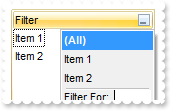
<BODY onload="Init()">
<OBJECT CLASSID="clsid:101EE60F-7B07-48B0-A13A-F32BAE7DA165" id="Grid1"></OBJECT>
<SCRIPT LANGUAGE="VBScript">
Function Init()
With Grid1
.VisualAppearance.Add 1,"c:\exontrol\images\normal.ebn"
.Appearance = 16777216 ' &H1000000
.BackColorHeader = &H1000000
.Background(26) = &H8000000f
.Columns.Add("Filter").DisplayFilterButton = True
With .Items
.AddItem "Item 1"
.AddItem "Item 2"
End With
End With
End Function
</SCRIPT>
</BODY>
|
|
901
|
The tree lines from the group parent to its children are missing and no identation is present: the parent and all its children are on the same offset from left. What canbe done
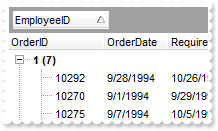
<BODY onload="Init()">
<SCRIPT LANGUAGE="VBScript">
Function Grid1_AddGroupItem(Item)
With Grid1
With .Items
nGroupColumn = .GroupItem(Item)
.ItemDivider(Item) = -1
.FormatCell(Item,0) = .FormatCell(Item,nGroupColumn)
.CellValue(Item,0) = Grid1.Columns.Item(nGroupColumn).GroupByTotalField
.CellValueFormat(Item,0) = .CellValueFormat(Item,nGroupColumn) ' .CellValueFormat(Item,nGroupColumn)
End With
End With
End Function
</SCRIPT>
<OBJECT CLASSID="clsid:101EE60F-7B07-48B0-A13A-F32BAE7DA165" id="Grid1"></OBJECT>
<SCRIPT LANGUAGE="VBScript">
Function Init()
With Grid1
.BeginUpdate
.ReadOnly = -1
.ColumnAutoResize = False
Set rs = CreateObject("ADOR.Recordset")
With rs
.Open "Orders","Provider=Microsoft.ACE.OLEDB.12.0;Data Source=C:\Program Files\Exontrol\ExGrid\Sample\Access\misc.accdb",3,3
End With
.DataSource = rs
.SortBarVisible = True
.SortBarCaption = "Drag a <b>column</b> header here to group by that column."
.AllowGroupBy = True
With .Columns.Item(0)
.AllowGroupBy = False
.Width = 96
End With
.Columns.Item(1).SortOrder = 1
.LinesAtRoot = -1
.EndUpdate
End With
End Function
</SCRIPT>
</BODY>
|